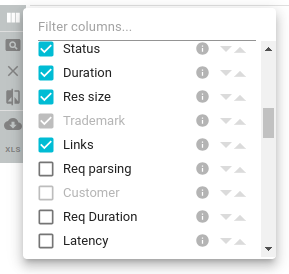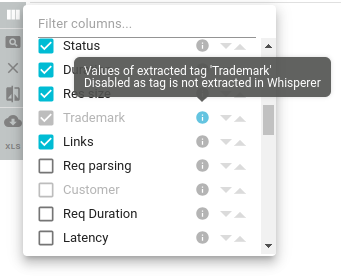UX Improvements
Following previous release of March 5th and users reviews, I did a few UX improvements.
Access filters
Access filters were released just a week before.
Jeremy pointed out that the users selection behavior to associate users and filters was not the best:
- It was inconsistent with other users lists
- It was not allowing to see at a glance the consistency of filters association
Following this review, I adjusted the Access Filters panel:
- Access Filters are collapsed by default to allow focusing on users list
- Users list is removed from Access Filter component
- Users list is transformed into a matrix to set and check users association
- 'Default filter' is renamed to 'Default for new users'
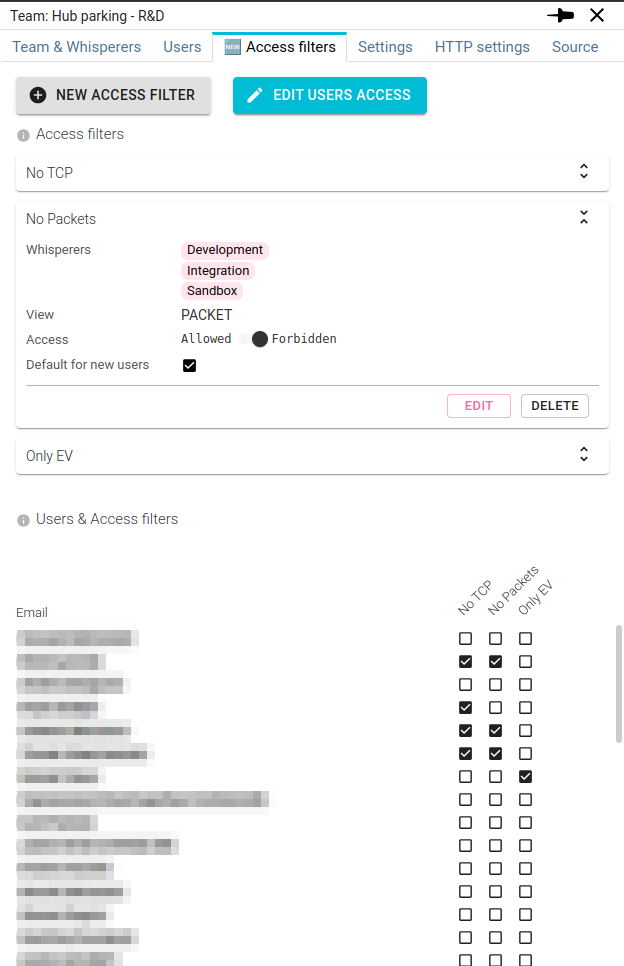
Matrix input component
While working on Access Filters matrix, I figured out that the matrix component did not scale well with many records.
Scrolling down, you were loosing the headers from sight.
So I upgraded it:
- I added Vertical scrolling to manage long list of whisperers, users, namespaces etc., with sticky headers
- It works seamlessly with the horizontal scroll you may see on the options part.
- The labels are always sticky

- Auto sizing to the available detail panel height 💪
- In many details panel layout, the component now adjusts itself to fill the total height, even when many instances of it
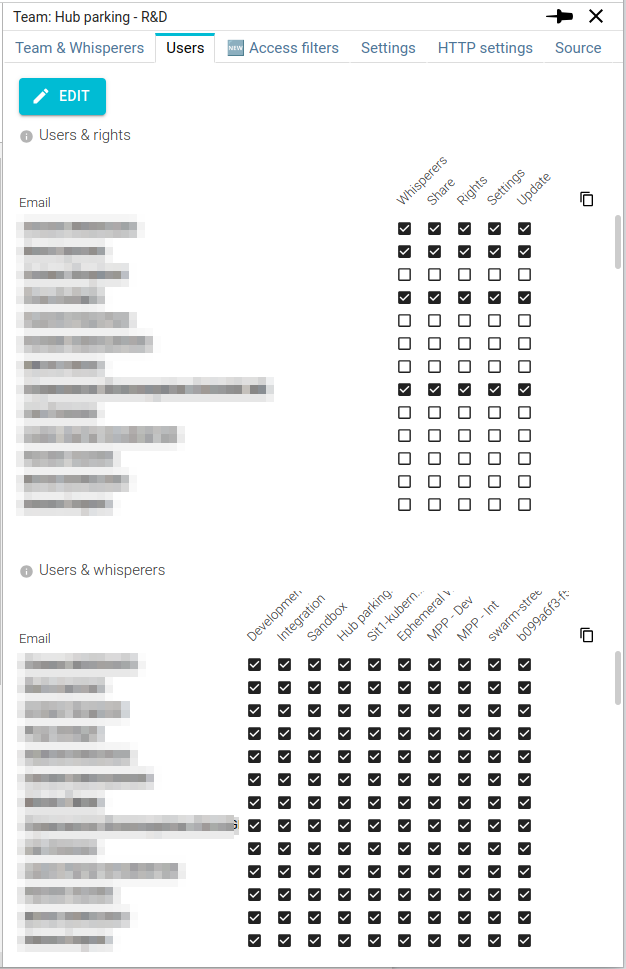
I applied those changes across the board. If you find issues, please tell me!
Attachments
Following previous improvements on Access Filters, I added collapse features to attachments in order to better scale the display when many of them are active on same Controller or Whisperer.
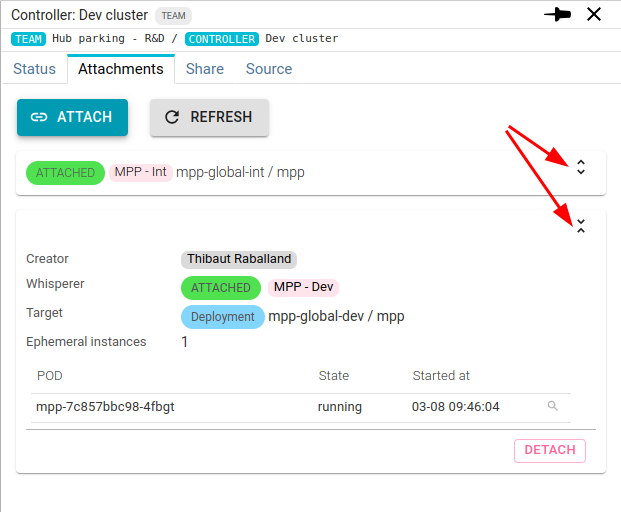
Grid columns selection
This last improvement is not linked to others but has been a low-hanging fruit.
There was a weird behavior, when ordering columns, sometimes a columns was making jumps in the list.
This was due to the presence of Tag columns that were hidden because the selected Whisperers did not have these tags.
I fixed this by showing these tag columns as disabled.
I also added a small information tip to explain what is the data displayed in the column.