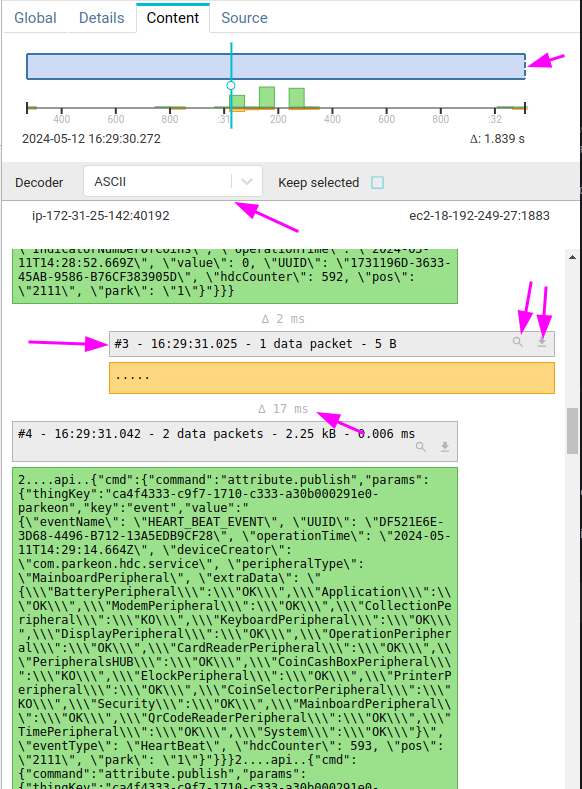TCP details panel improvements
· One min read
While adding TCP content decode plugin, I took the occasion to close some roadmap tickets on TCP details panel!
Changes
Globaltab- Decoded items - visible in the timeline - are now loaded progressively and not at once. There may be thousands ;)
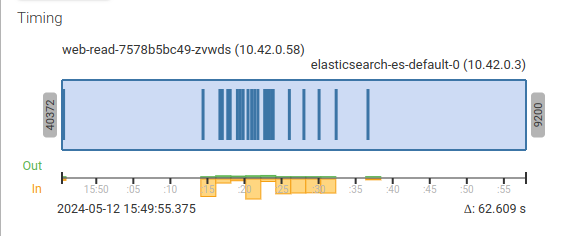
- Both
DetailsandContenttabs- The TCP timeline cursor may now be used to jump quickly to see specific packets or payload.
- Move the cursor by dragging the left handle
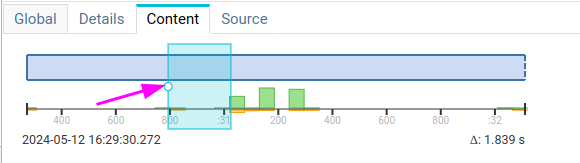
Contenttab- Now includes the TCP timeline
- Allows selecting a TCP payload decoder
- Displays duration between each PacketLot
- Displays PacketLot header on top of PacketLot with
- Number
- Time
- How many packets are involved
- The total size
- The duration between first and last packet of the PacketLot
- Allows downloading only one PacketLot as PCAP
- Allows showing the packets of a specific PacketLot in Packets grid