Badges for user, team and whisperers
With Spider scaling with many teams and whisperers, it became easy to get lost on what team or whisperer was currently selected.
Trainings have revealed that something was missing!
I had the idea to integrate 'selected' badges left to filter badges!
Context
Previously, to know what team or whisperer was selected, you had to either:
- Open the selection pop-in
- Wait for a tooltip over the selection button
This was great to save visual space, but it was not very practical.
I often got to check what was the selected whisperer, especially when opening Spider after some time.
New badges are here to help!
Change
Left to current filter badges, new badges are shown that display the selected:
- User, when impersonating a user
- Team
- & Whisperers
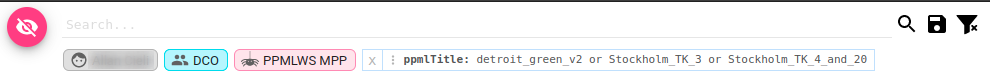
Simple, neat and efficient! :)
Clicking on the badges opens the related resources in the details panel.
When many whisperers are selected, you only see the status and hosts of each of them.
Managing multiline filter bar
In case of many filters, they may appear in many lines.
When the map was hidden, new filters line when appearing below the map, thus making them unreachable.
I took the benefit of working on these new badges to improve the UX in this case:
Now, the timeline position adjust automatically with the size of the filter bar!
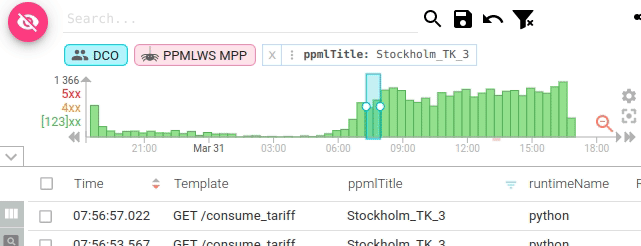
Neat, isn't it? :)