Create Whisperer Form
· One min read
Initializing Whisperers was requiring to go in many tab at first:
- Name the Whisperer in
Statustab - Set its mode to
INTERFACEorUPLOADinCapturetab - Set if it should save Packets, Tcp Session, Http content etc.
To make things simpler, I added a short Create Whisperer Form to set the main
settings of the Whisperer to create in a single space.
Form
When creating a Whisperer from the Whisperer list or from a team, the form below opens:
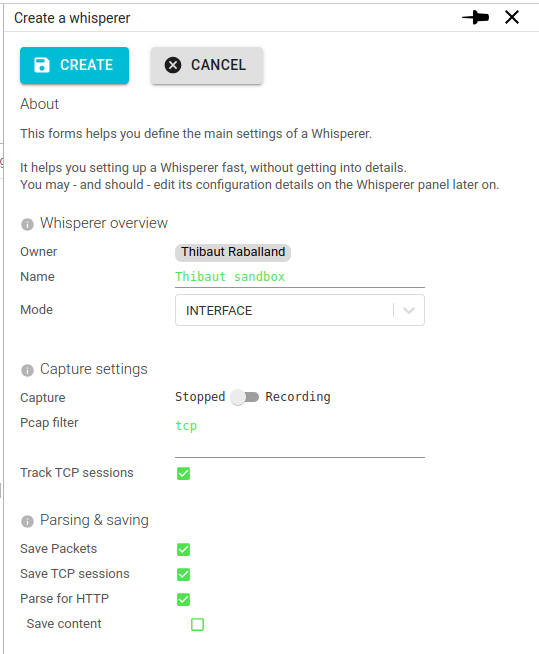
You may set here the main characteristics of the Whisperer and select CREATE to finally create it.
Then, the Whisperer details panel opens to edit further configuration, to attach the Whisperer, or to generate the keys to install it.