Export request to cURL
After a short poll with users, I've added cURL export to HTTP communications panel.
You may, directly from the UI, generate and export cURL commands to replay a selected requests.
The cURL command is generated on the UI and copied in your clipboard.
Options
You have these options:
- Export as binary
Spider fetches the request body as it was transmitted over the network, encodes it as base64 and provides it as binary to cURL.
- Export as text
Spider fetches the request body as text (or tries to), beautifies it if its content-type matches a known JSON or XML Mime, and provides it as text to cURL.
This mode is easier if you want to do changes 😉
- Export original
If x-forwarded-* headers are present, Spider tries to rebuild the original query (that was made to the reverse proxy).
- Export as captured
Spider provides the request as it has been captured by the Whisperer.
Please note that:
- Headers are lower cased
- If filters are set up on the parsing configuration, Spider will only fetched the saved headers
UI
The export button is as the top of the Global tab for HTTP communications.
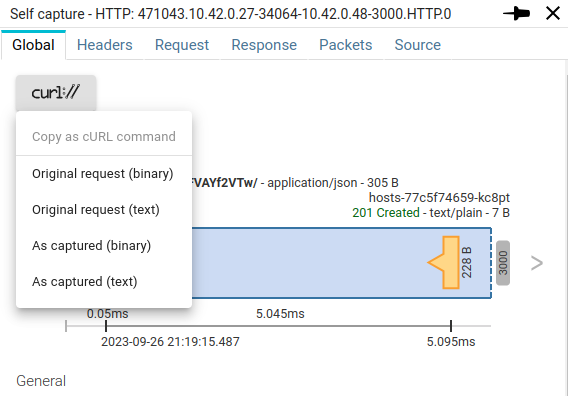
Export samples
Samples of exported cURL commands in binary and text:
echo H4sIAAAAAAAAA5WQwUrEMBRF/yXrJrRpmrbZSkFBXMyMLhQXafOGKaZNJ0kZBvHfTUAFR7DTTXg87n3knJd3dDDOj3IAJNAJWmxBKty1XcUKzhUuj6NXxE29Aovd2XkYyGQU6fQcZku06aRGCeqn0M9SwigJTx42Wjr/OCnp42Wa0hynNaZ8l9WCcsFKwgr2HHL73jq/BRj/j8Vzf1M0FQUNQZLlZUx5s7Oye0PC2xkSNFnQRipQtwHye+nPU/zSttk8NZvYiQ1QSOyldvCR/FIymLH3xuKT7T1gXlZVVdctK7A/HMd2rZisWiHmOuIr9V2I+XJwc3/XPOwWHIyz1pccyxg1SXO+iFGEVLWM8XNsHcbrJxaDhRDfAgAA | base64 -d | \
curl -X POST \
-H 'content-length: 285' \
-H 'content-encoding: gzip' \
-H 'authorization: Bearer eyJhbGciOiJSUzI1NiIsInR5cCI6IkpXVCJ9.eyJpc1doaXNwZXJlciI6dHJ1ZSwiaXNBZG1pbiI6ZmFsc2UsIndoaXNwZXJlciI6InFDQzRUcHZ5VGhpYzZGVkFZZjJWVHciLCJpc0VwaGVtZXJhbCI6ZmFsc2UsImluc3RhbmNlSWQiOiJ3ZWItcmVhZC1jYmM4NDU2NmQtN3FudGQiLCJpYXQiOjE2OTU3NTYzOTYsImV4cCI6MTY5NTg0Mjc5NiwiaXNzIjoiaHR0cDovL3NwaWRlci5zcGlkZXIuaW8iLCJzdWIiOiJ3aHNwOnFDQzRUcHZ5VGhpYzZGVkFZZjJWVHcifQ.tVCG_KAlEQrMdXVBQtAkTd6pZZmBEqzV8tytRLFkQ9YAzyElc1SstkOjbHcDLrCXEkieDz7cI4BDt2cG9C_e3QccICnbrZuKh4lqtyB27t5rHdkcglg-N5vDASK56xHPrO-f4HPT8rOkKmu4lkoCQxhC91sZrmTcq6lTDZrWFk0' \
-H 'x-real-ip: 10.42.0.1' \
-H 'host: spider.spider.io' \
-H 'content-type: application/json' \
-H 'accept-encoding: gzip, deflate' \
"http://spider.spider.io/hosts/v1/hosts/forWhisperer/qCC4TpvyThic6FVAYf2VTw/" \
--data-binary @-
curl -X POST \
-H 'content-length: 285' \
-H 'x-forwarded-proto: http' \
-H 'content-encoding: gzip' \
-H 'x-forwarded-port: 80' \
-H 'x-forwarded-for: 10.42.0.1, 10.42.0.5' \
-H 'authorization: Bearer eyJhbGciOiJSUzI1NiIsInR5cCI6IkpXVCJ9.eyJpc1doaXNwZXJlciI6dHJ1ZSwiaXNBZG1pbiI6ZmFsc2UsIndoaXNwZXJlciI6InFDQzRUcHZ5VGhpYzZGVkFZZjJWVHciLCJpc0VwaGVtZXJhbCI6ZmFsc2UsImluc3RhbmNlSWQiOiJ3ZWItcmVhZC1jYmM4NDU2NmQtN3FudGQiLCJpYXQiOjE2OTU3NTYzOTYsImV4cCI6MTY5NTg0Mjc5NiwiaXNzIjoiaHR0cDovL3NwaWRlci5zcGlkZXIuaW8iLCJzdWIiOiJ3aHNwOnFDQzRUcHZ5VGhpYzZGVkFZZjJWVHcifQ.tVCG_KAlEQrMdXVBQtAkTd6pZZmBEqzV8tytRLFkQ9YAzyElc1SstkOjbHcDLrCXEkieDz7cI4BDt2cG9C_e3QccICnbrZuKh4lqtyB27t5rHdkcglg-N5vDASK56xHPrO-f4HPT8rOkKmu4lkoCQxhC91sZrmTcq6lTDZrWFk0' \
-H 'x-real-ip: 10.42.0.1' \
-H 'x-forwarded-server: gateway-998447ffb-zrfsr' \
-H 'x-forwarded-host: spider.spider.io' \
-H 'x-forwarded-prefix: /hosts/' \
-H 'host: spider.spider.io' \
-H 'content-type: application/json' \
-H 'accept-encoding: gzip, deflate' \
"http://10.42.0.48:3000/v1/hosts/forWhisperer/qCC4TpvyThic6FVAYf2VTw/" \
--data \
'[
{
"hostname": "web-read-cbc84566d-7qntd.spider-system.pod.cluster.local",
"ip": "10.42.0.43",
"lastUpdate": "2023-09-26T19:26:47.454Z",
"firstSeen": "2023-09-26T19:26:47.454Z",
"lastSeen": "2023-09-26T20:52:26.137Z",
"toTrack": true,
"preloadedHost": true,
"type": "SERVER",
"tracked": false
},
{
"hostname": "monitor-write-6788899b45-thqnb.spider-system.pod.cluster.local",
"ip": "10.42.0.18",
"lastUpdate": "2023-09-26T19:26:47.454Z",
"lastSeen": "2023-09-26T20:52:26.137Z",
"firstSeen": "2023-09-26T19:26:47.454Z",
"toTrack": true,
"type": "CLIENT",
"tracked": false
},
{
"hostname": null,
"ip": "10.42.0.1",
"lastUpdate": "2023-09-26T19:26:49.036Z",
"lastSeen": "2023-09-26T20:52:25.038Z",
"firstSeen": "2023-09-26T19:26:49.036Z",
"toTrack": true,
"type": "CLIENT",
"tracked": false
}
]'
Side change
I also took the opportunity to move the Download Pcap icon from the top of the details panel to a more 'standard' button.
For HTTP, TCP and Packets resources.
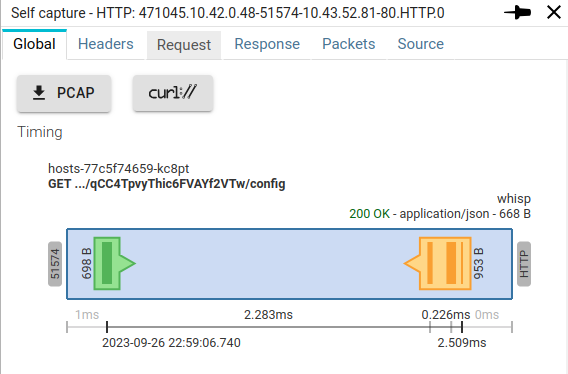
Cheers,
Thibaut