Improvements after training
The first training brought many improvements ideas.
A few of them have been implemented straight:
Focus timeline on uploaded data
When you select an upload whisperer, or when you reset its timeline, it now automatically computes and focus the timeline to show all available data, min and max date surrounding the data to the minute resolution.
You don't need to navigate on timeline any more!
Quick filter on uploaded data after upload
Once upload is over, when you click on the focus data icon, not only does it move time selection around the new data, but it adds a filter on the whisperer instance id that uploaded the data.
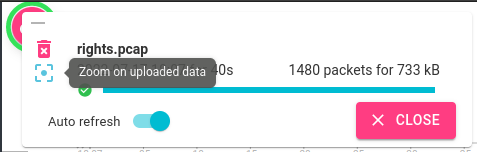
So that you only see the data of current upload, even if there is overlapping data.
No more access error when changing team
When changing team, with a resource opened on a Whisperer from the previous team, Spider was showing access right errors.
Now, it automatically closes the details panel to avoid this.
Parsing status is deactivated on Upload whisperers
Parsing status was always showing errors on upload.
This was due to the fact that the uploaded data was not recent.
It is an architectural constraint. So, rather that breaking everything, I disable parsing status collection on Upload Whisperers. No more noise.
Avoid losing edition when Whisperer is updated
When Whisperers status were updated in the background while editing a configuration, you were losing the focus, and the current edited values.
This is fixed. No more annoyance.
It is now possible to delete / reset the name of a host
When editing an host name, you may remove the custom label, and get back to default value.