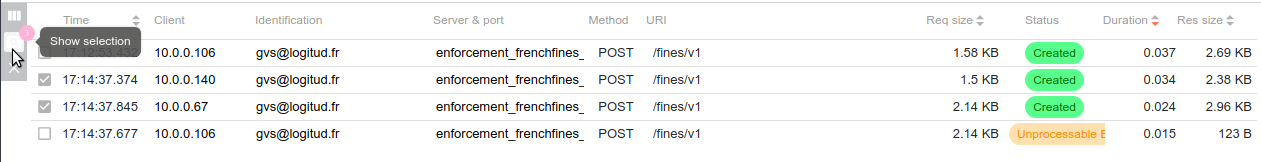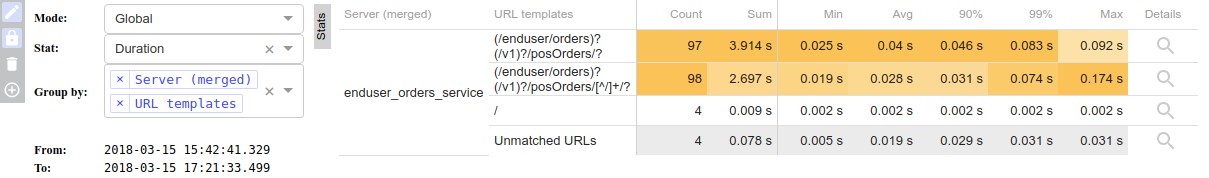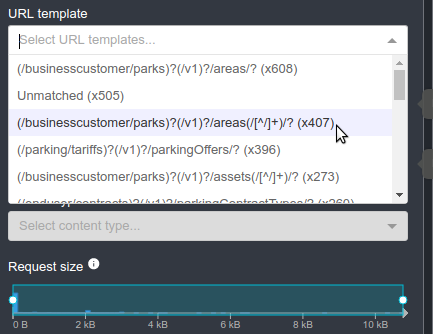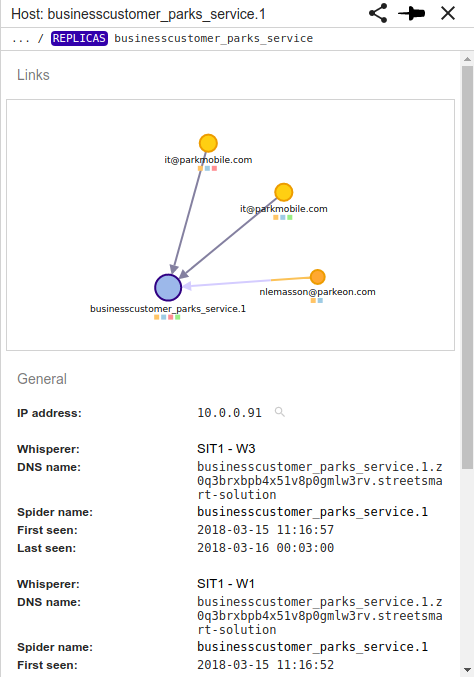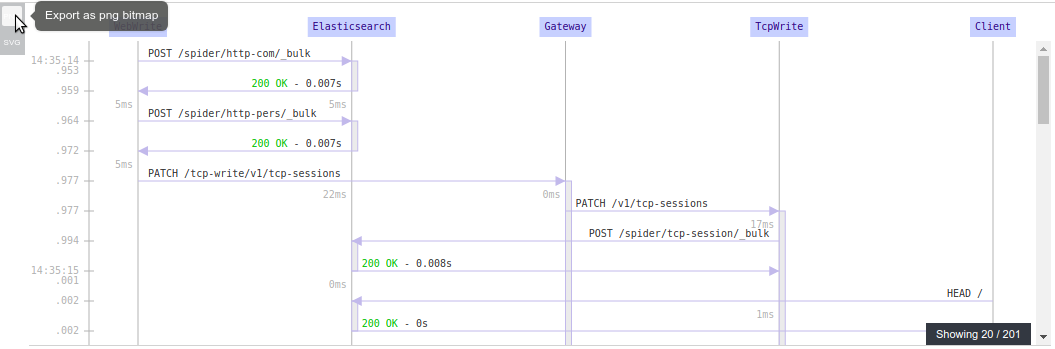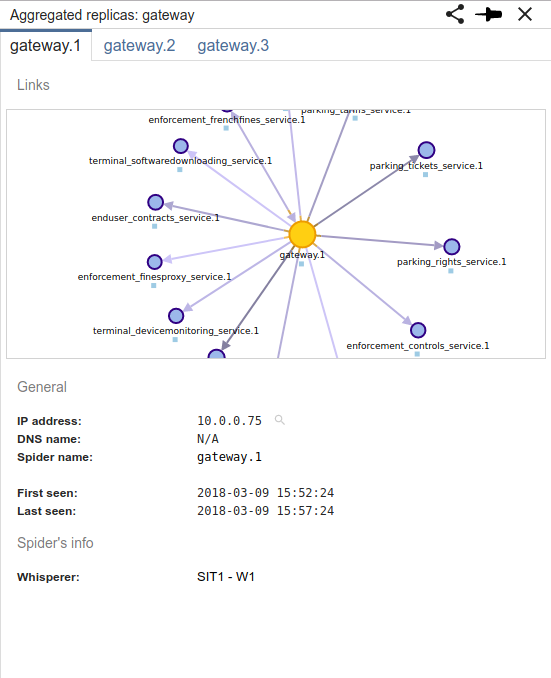Grid selection is out there!
For next coming feature (comparison of items), I needed first to implement selection on grid.
Grid selection is now available:
- You can select records on grid
- Your selection is kept through time selection change, browser refresh, view change and so on.
- You can choose to see only your selection (specific filtering)
- And you can clear it.
More is coming, stay tuned