Tags cardinality and count
Extracted HTTP tags are now saved with count and cardinality!
From idea...
While using tags and extracting performance metrics based on tags value group, I figured out it would be great to know how many tags (like how many customers) had been present in the response.
That would allow:
- Compare size and response time based on the number of items returned
- Filter for communications having only 1 or x items
- ...
I also figured out that we might want to have the 'count' of items, and the 'cardinality' of distinct extracted values...
... to implementation
An index change, a few lines changed when parsing and a higher rework of dynamic tags columns later, and here we are!
For ANY tag extracted, Spider will count how many extractions were made, and how many distinct values were found.
Both are available in distinct columns, shown in details and available for filtering!
UI
Tags count and cardinality are:
-
available in distinct grid columns,
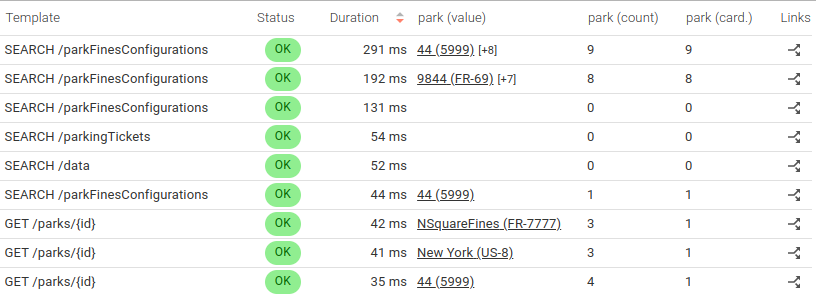
-
in Excel export,

-
shown in details,
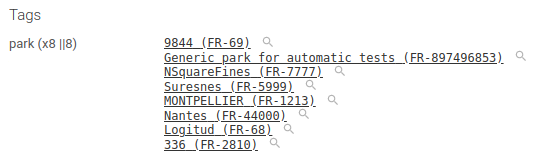
-
and finally available for filtering.
Side effects
To make it clea, I had to change the way tags were previously saved in the index.
This means that:
- If you were displaying tags column before, you have to select it again: old one does not exist any more.
- Previously saved queries with tags values have to be updated.
- Searching on tags with new filters won't work for previous data. But manual search still work, until the data is cleared from server.