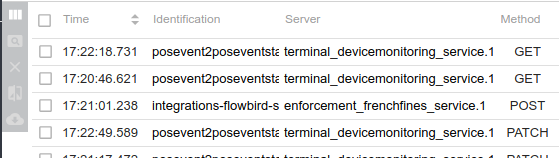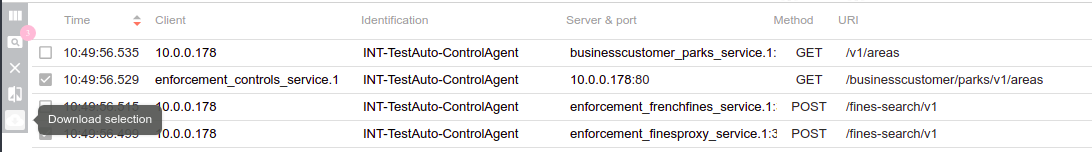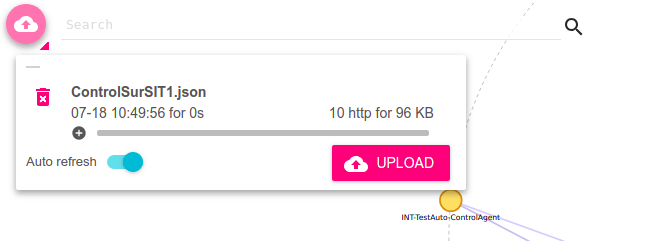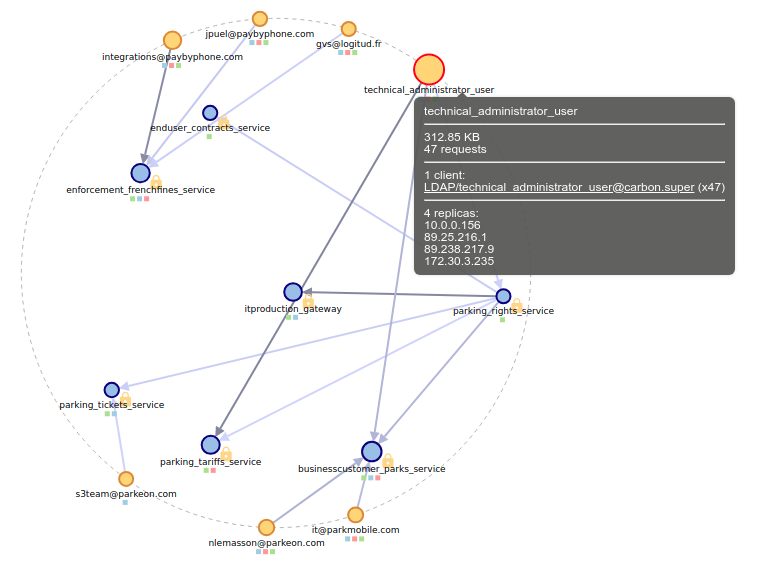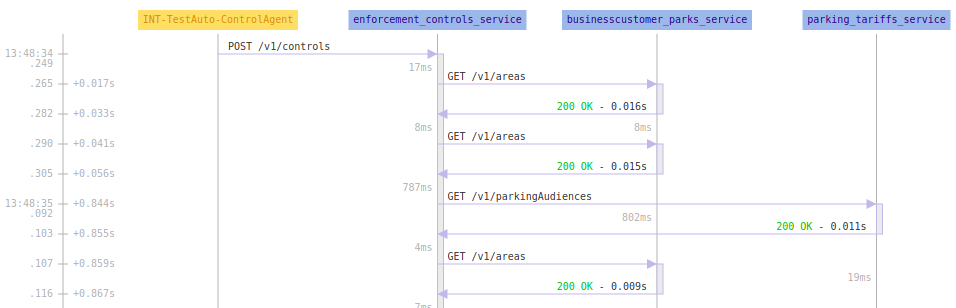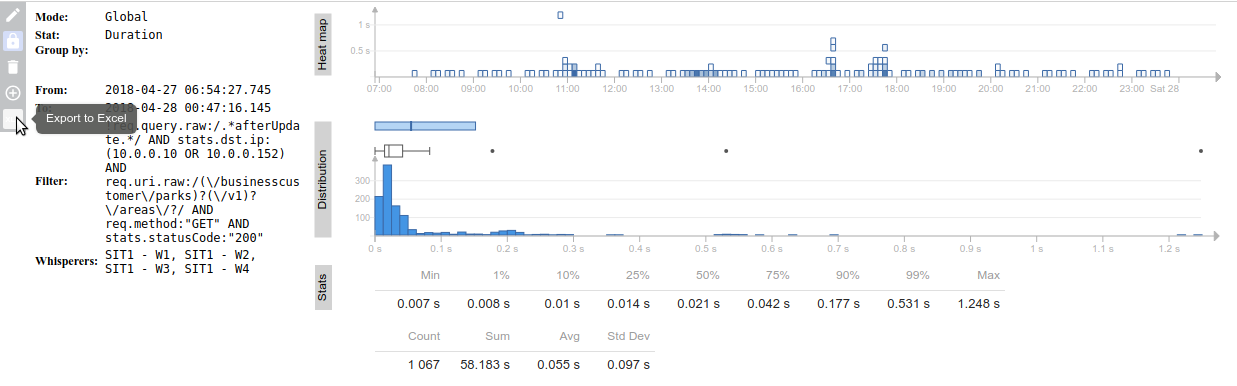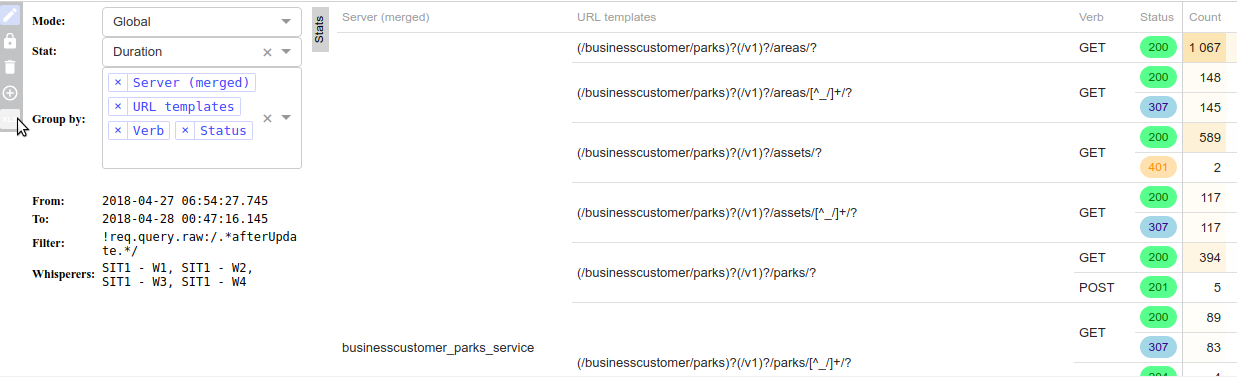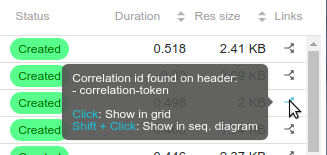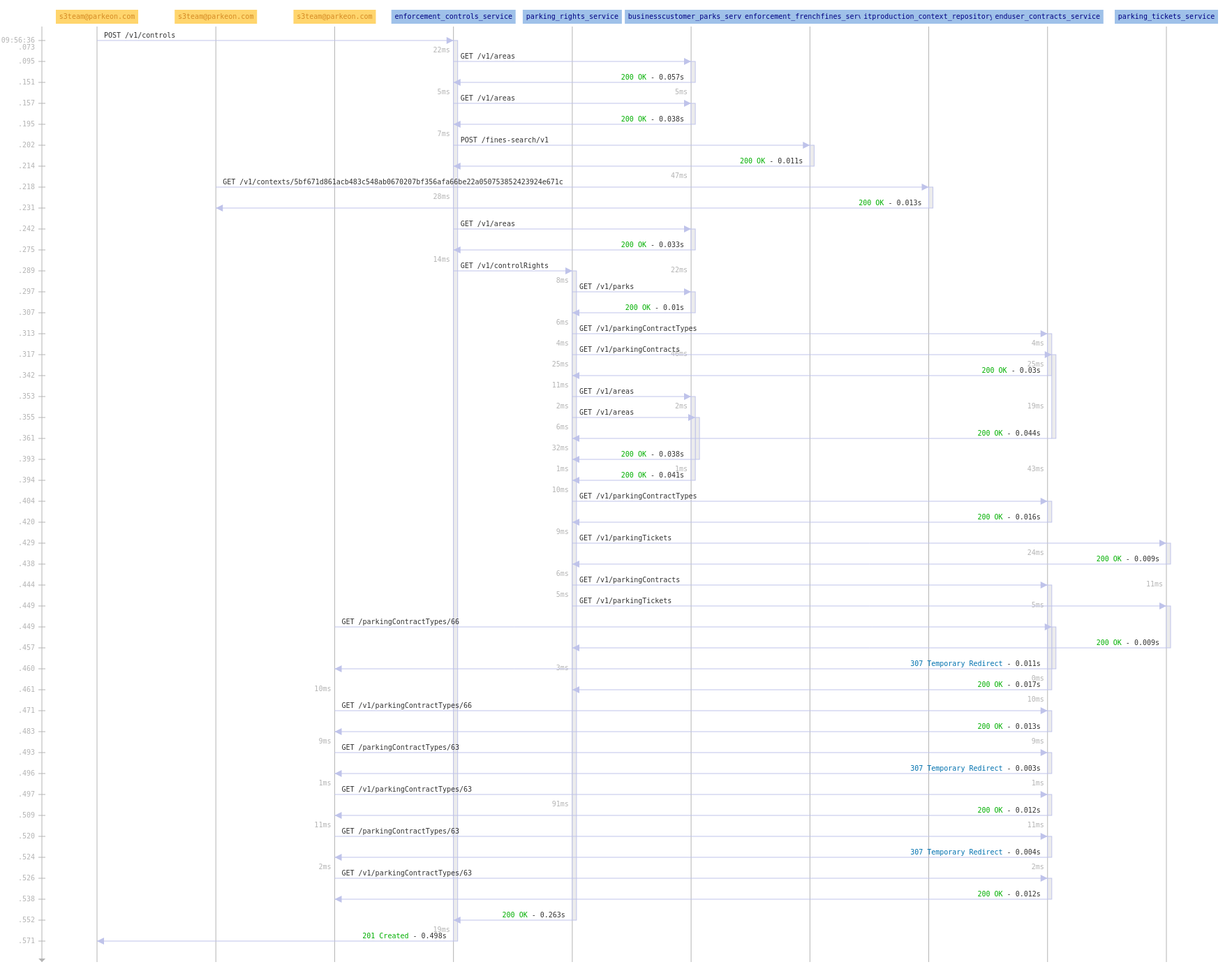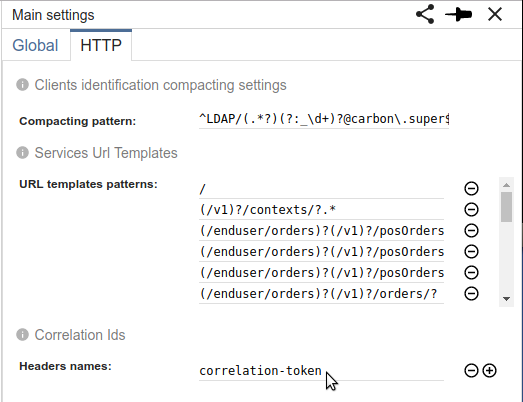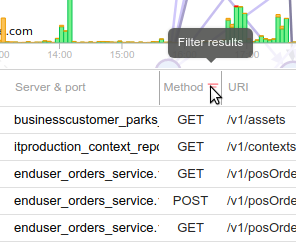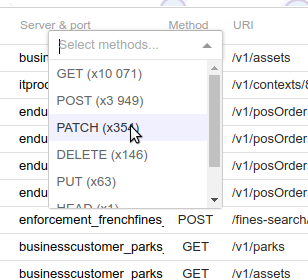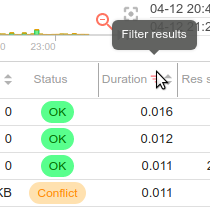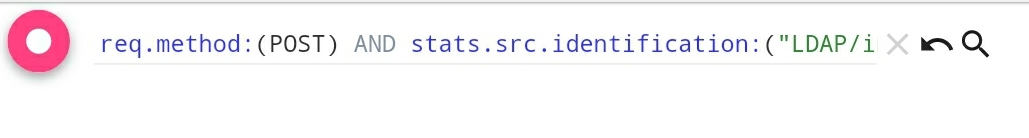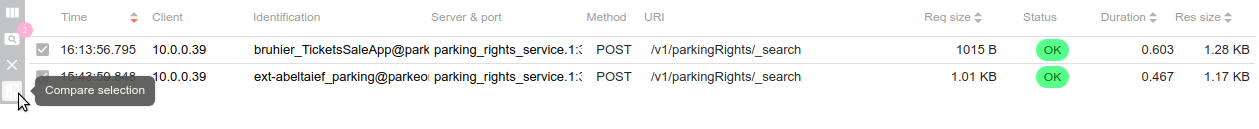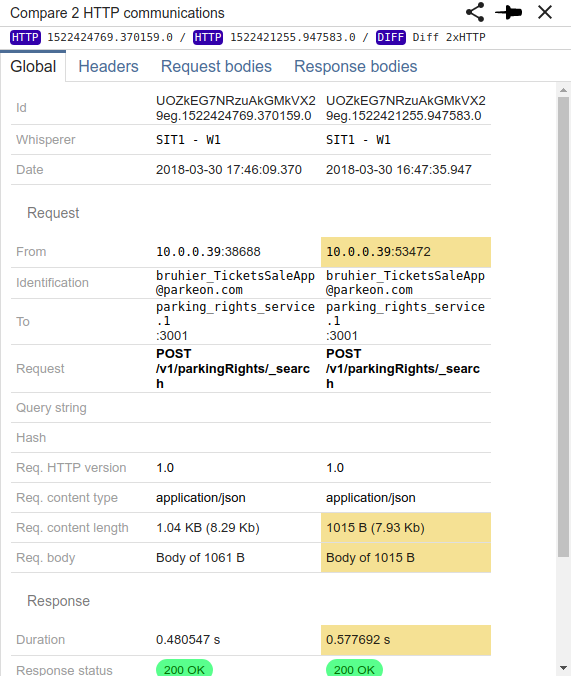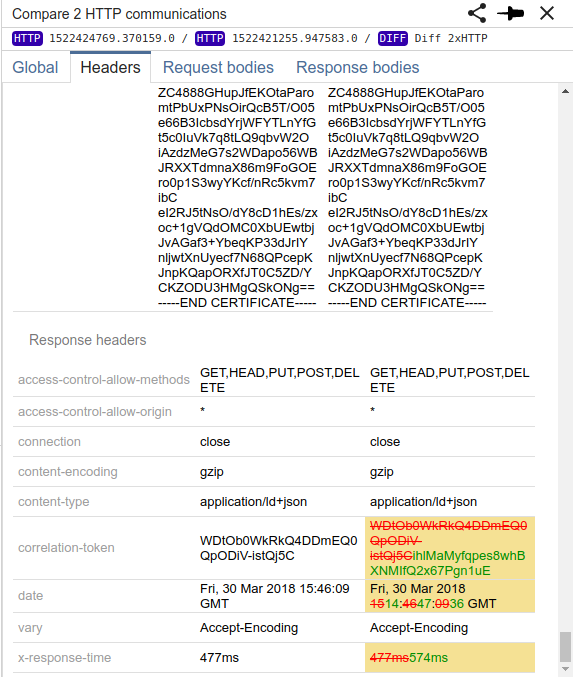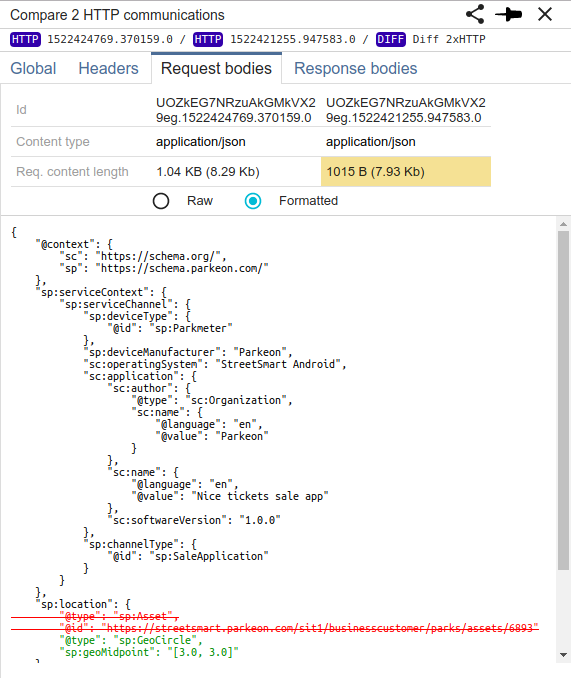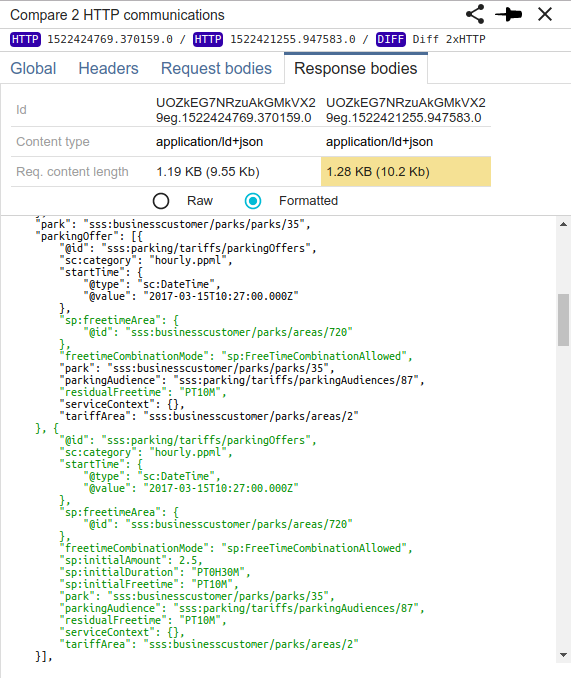Select all on Grid
Small improvement, but that can save minutes :)
As Remi ask for it, it is now possible to 'select all' records in the loaded grid. It works like this:
- It ticks all checkboxes of the grid
- If a record was selected, it is not any more
- If a record was not selected, it is selected now
This allows those use cases:
- Select all but these two (invert selection)
- Select all
- Unselect all
Attention: this does not affect selected records that are not in the current grid:
- If you had 5 records in selection and change time window, and click select all to select all 20 records displayed... You'll end up with 25 records in selection.
Note that selection is limited to 100 records. To limit the size (and time) of the export.