Plugin Store
The Plugin Store allows users to upload plugins and make them available for everybody!
Access
The Plugins Store is accessed through the Plugins tab in Spider main settings.
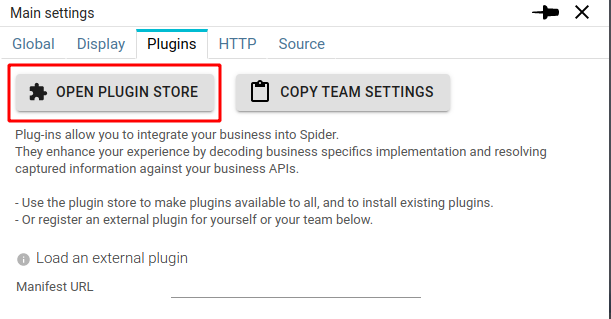
Tabs
About
A first About tab explains more about plugins and provide links to the documentation.
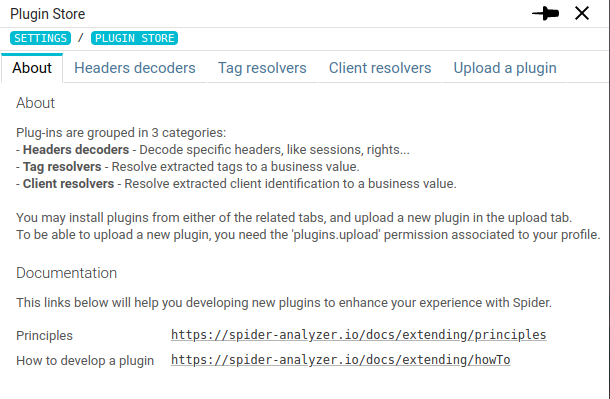
Plugins tabs
Finally, plugins tab lists the plugins from the store available for the connected user.
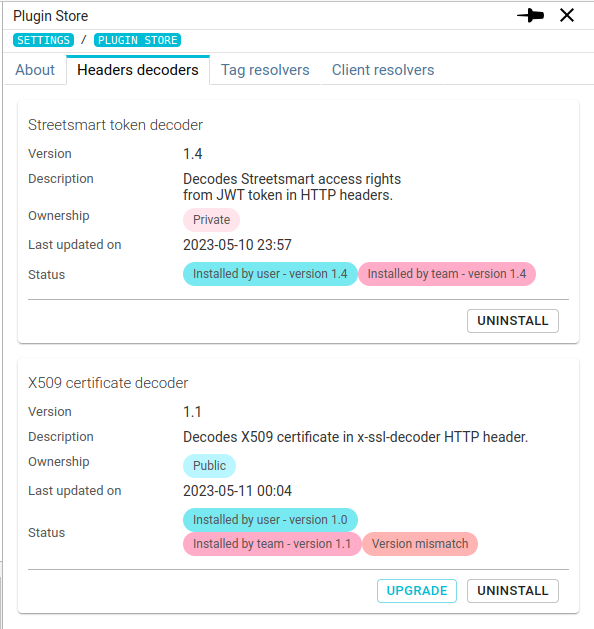
Installing
You install and uninstall plugin directly from the store, with the according buttons.
The plugin is then available in you installed plugins list.
And you may configure it, depending on its manifest.
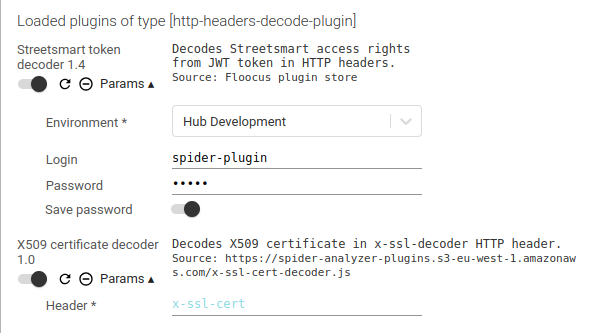
The source information tells you whether the plugin comes from the Plugin Store, or from an external deployment.
Plugins may also be installed in the UI by Teams: Team shared settings.
Technically
See this Blog post to understand more about how the Plugin Store works.
Depending on configuration, you may use the central Floocus Plugin Store (recommended) or a local one.
When using the local one, you have to import your plugins in all your instances of Spider as they are not shared across the organisation then.