Update your profile
When connected automatically by LDAP or another external identity provider (SSO, Google...) your profile is incomplete.
From LDAP, both your firstname and lastname may be aggregated together inside the same field,
which leads to some ugly John Smith CHANGE ME.
👉 To edit your profile, open it from the user icon in the top right corner:
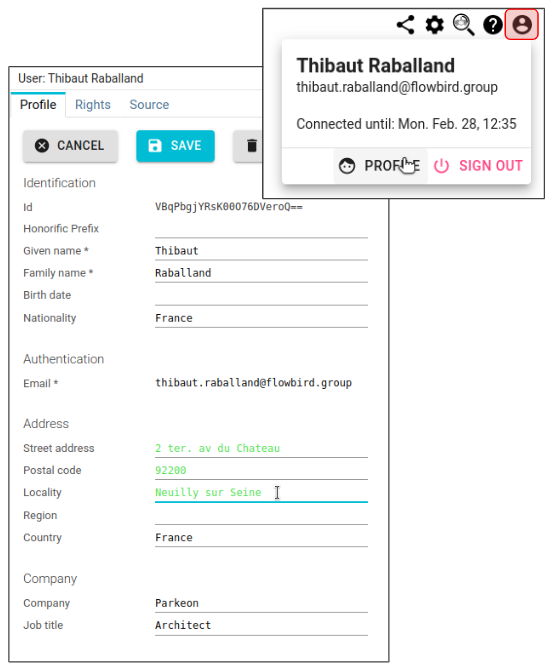
👉 Then click the Edit button, update your profile and save.
Only few fields are mandatory:
- Given Name
- Family Name
Other fields are used for statistics only.
note
Password may only be changed when your account access is managed by Spider (not LDAP or OIDC).
Next step, let's join a team to access data captured by agents already deployed.