Improved user experience
Latest user survey has triggered some users interviews to understand the improvements that could be integrated in Spider U/X to help them even more.
One month later, most have been delivered already!
Let's review them.
Interviews
See: Interviews to schedule and next part.
I performed the interviews with all users having expressed some issues when using Spider.
Doing this,
- I helped some finding features they did not know about
- These features were part of all trainings I made...
- Maybe should I add a 'pro tip' feature at application start?
- I gathered some nice improvements ideas to improve Spider U/X.
Improvements requested
Many of these improvements have been developed over the last month:
- Improve the UX of filters in the menu when in dark mode
- Improve the UX of free search block in the menu to help noticing that it unfolds
- Improve the UX by telling to add filters or zoom in time when loading is too long
- When no Whisperer is selected, show a message telling to select one (not to wonder why there is no data)
- Add a limit to the count of stats that you may open at once in the stats panel
- User administration improvements
- Allow administrator to edit a valid profile
- Allow to confirm mails manually
- Allow not to ask for mail confirmation
- Allow setting password manually
- Move LDAP checkbox to the user profile (from
Rightstab) - Hide password input when LDAP is checked
- Add new tabs in User profile to add the access rights of a user to Whisperers, Controllers and Teams from a single place.
- Complete the documentation
Many thanks to Patrice, Florent, Lukasz, Dany, Jeremy and Judi! 😍
Details follow.
Menu improvements
The menu design has been reviewed:
- New fold & unfold icons have been added to sections that you may fold.
- Filters categories headers have been added a lighter background to differentiate
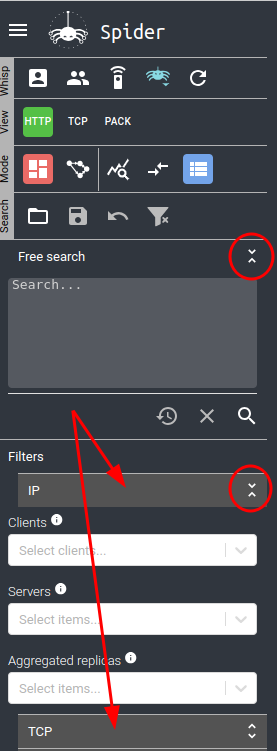
Explanation messages
Two new information messages have been added:
- When the Timeline is too slow to load a big amount of data, we suggest the user to add filters or to zoom in time.
- When no Whisperer is selected, a message informs the user that he does not see data for this reason.
Stats limit
When 10 stats are opened, it is not anymore possible to add a stat, neither from the statsbar, neither from the dashboard, neither from the pivot tables.
User administration enhancements
- Admin
- is able to update others profile even when user is ACTIVE.
- can remove email confirmation need
- can validate the mail manually
- can set password manually (when not ldap)
- can set if user uses LDAP authentication
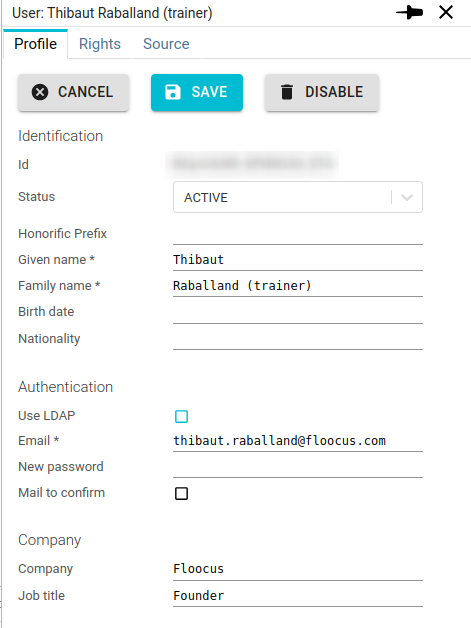
- New user access tabs showing all access & rights a user has
- User can see their own rights
- Administrators can see and edit other users rights from these tabs
- They may, this way, perform bulk update of access rights from the same user 💪
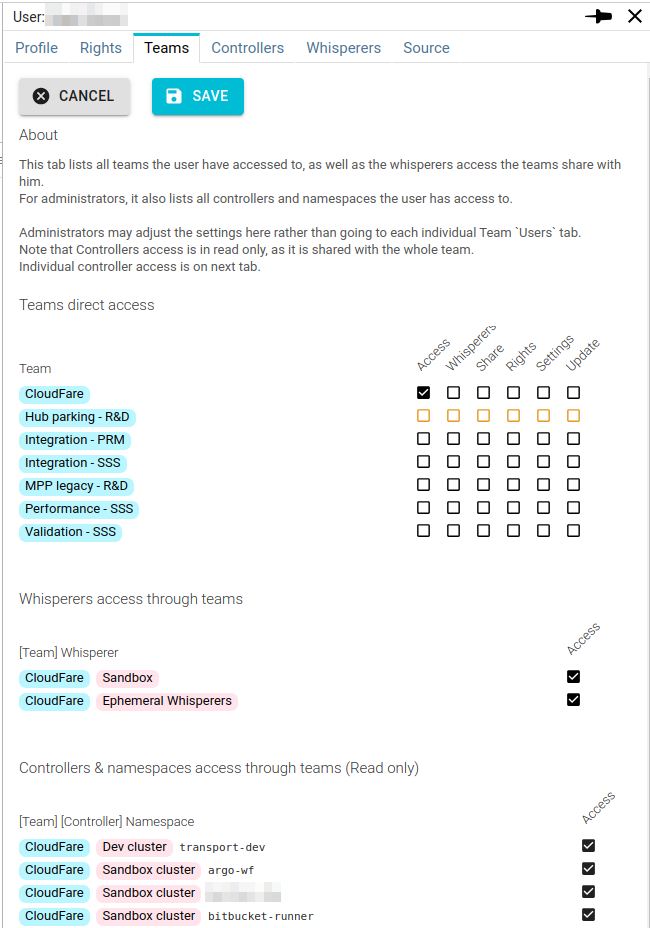
Complete documentation
Spider documentation has been completed. You may now search or browse documentation of all Spider features in the Website.
Feedback is welcome, especially if I missed something! 😅
Cheers, Thibaut