New plugin slot to decode TCP payloads
· One min read
Spider introduces a new plugin slot to decode TCP payloads directly in the UI!
No need to download the payload in Wireshark anymore. You may directly decode any protocol, even your own, in Spider UI.
Overview
3 plugins are already available to decode the following protocols
- HTTP
- MQTT
- Redis
You may install them in one click from the plugin store 😎
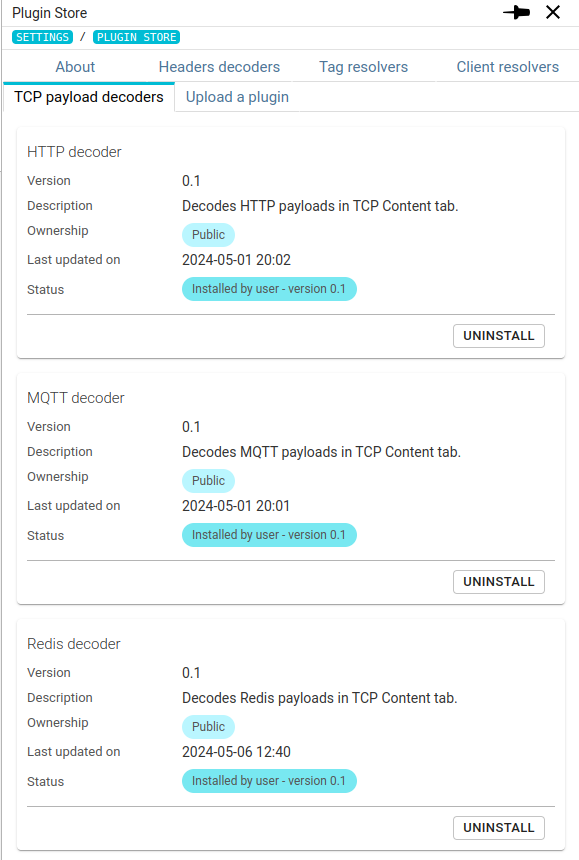
Using the plugins
- Activate the plugins in the
Main Settings:
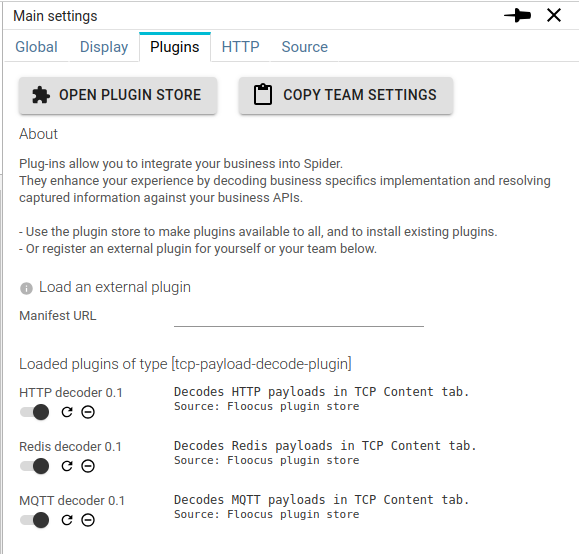
- In the TCP
Contenttab, choose a decoder from the loaded plugin.
info
ASCII is the default decoder, that hides any non ASCII character.
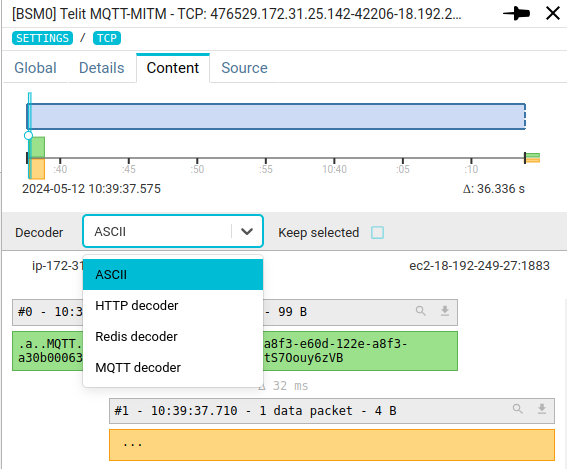
- The payload is decoded and displayed in an understandable way:
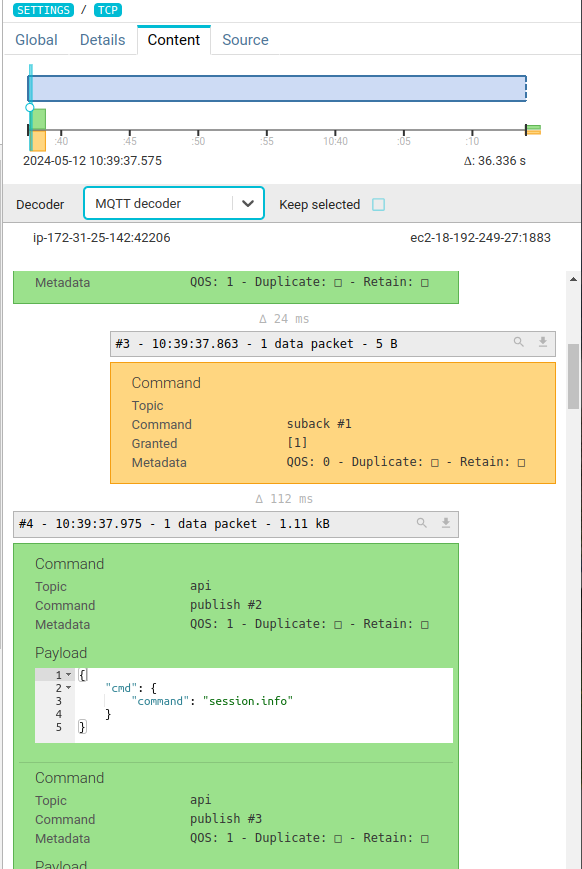
- While you are browsing and opening various TCP sessions, you may keep the decoder active by clicking the
Keep selectedbox. This setting is lost as soon as you open something else.
More details
All information and samples are available on the plugin page: decode TCP payloads.