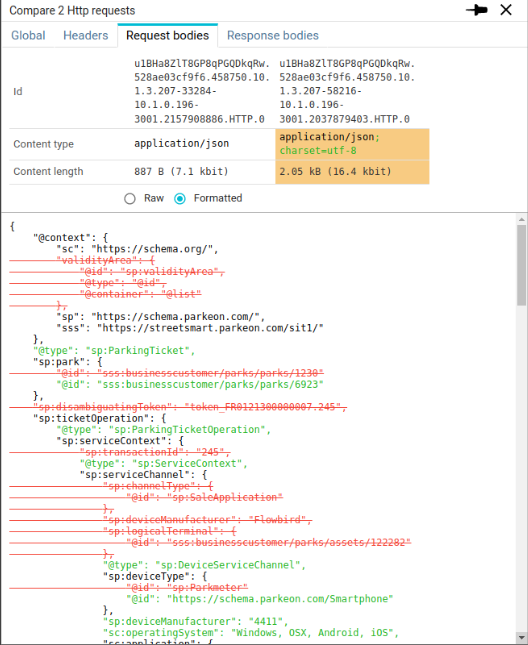HTTP data
HTTP parser
HTTP parser parsing IP packets of a TCP session to find HTTP communications inside. Especially, it:
- Associates a request template depending on the configuration
- Extracts HTTP metadata and headers
- Extracts client identification
- Rebuilds and decode payload
- Extracts tags depending on the configuration
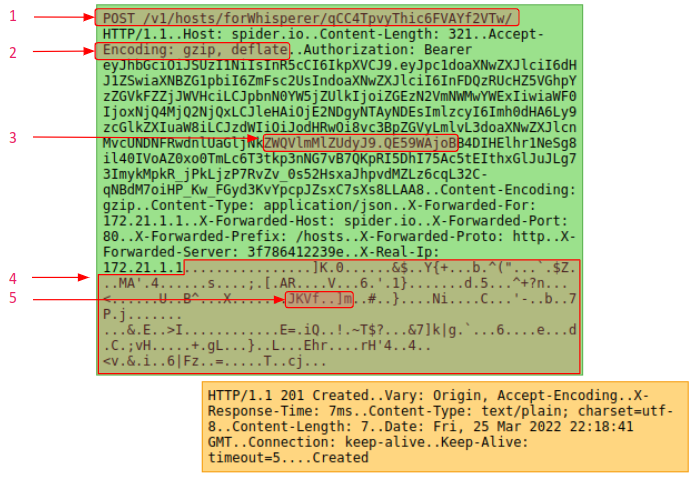
HTTP detail panel
When opening an HTTP communication from the Grid or the Sequence diagram, it opens in the details panel.
HTTP global tab
The HTTP detail global tab shows main information of the HTTP communication.
The top of the tab is representing the HTTP communication as a graphic frieze, then it lists the most important metadata of the communication.
HTTP graphical representation
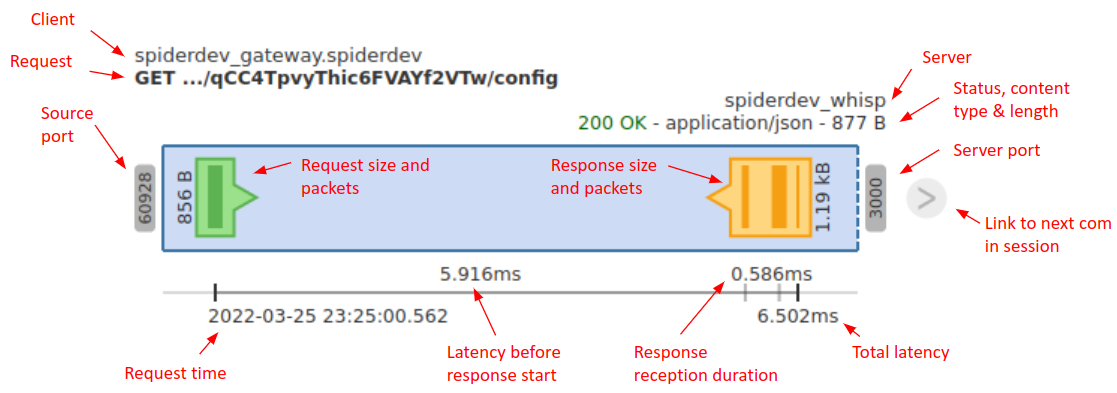
HTTP fields
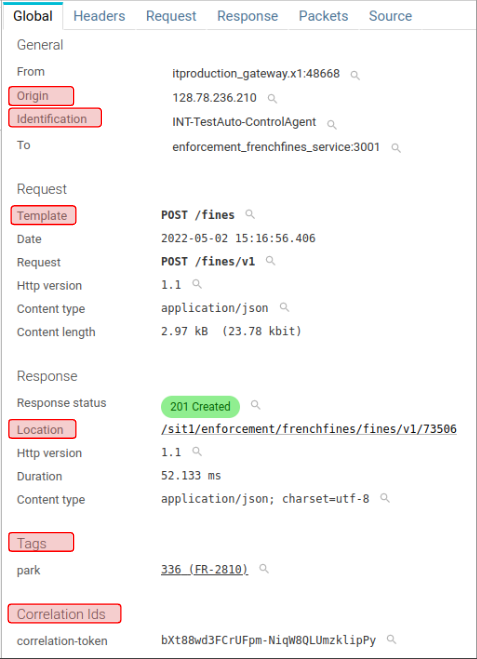
Most fields are self explanatory by using HTTP own labels and semantic.
But Spider adds some computed fields :
- Origin: Original IP / Host that did the request (from x-forwarded-for)
- Identification: Id of the client that did the request (decoded from authorization header)
- Location: Rebuilt link of the HTTP resource
- Template: Label of the template as computed by parsing rules
- Tag: Tags values and label computed
- Correlation ids: Extracted links correlating calls
Quick filters are available for many of the available fields.
HTTP headers tab
This tab shows request and response HTTP headers
- List of keys and values
- A Quick filter is available for each
- Decoded authorization header
- Enriched values from plugins (option)
- Raw text headers are visible by clicking on view source link.
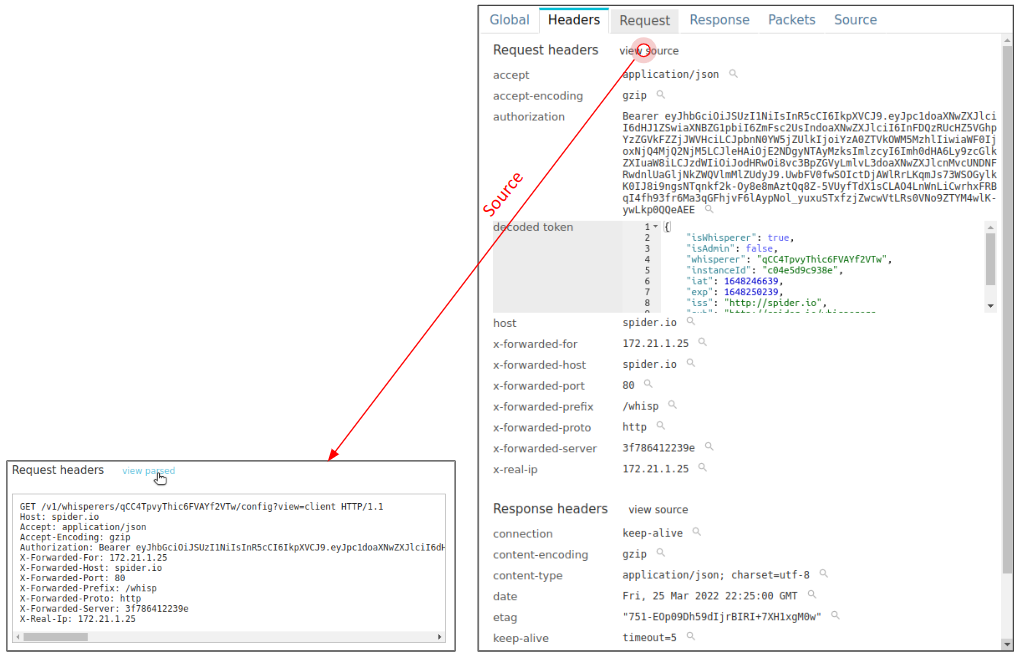
HTTP request and response body tabs
This tab displays the payload content of the communication.
It also allows downloading of the payload.
3 views are available.
- Raw - Text representation, after reassembly and decompression
- Browser - As interpreted by the browser (iframe + content type)
- Best for images, videos, etc.
- Interpreted - Parsed and displayed by Spider
- Color syntaxing and pretty print for HTML, CSS, JS, JSON, XML
- Context compaction for JSONLD
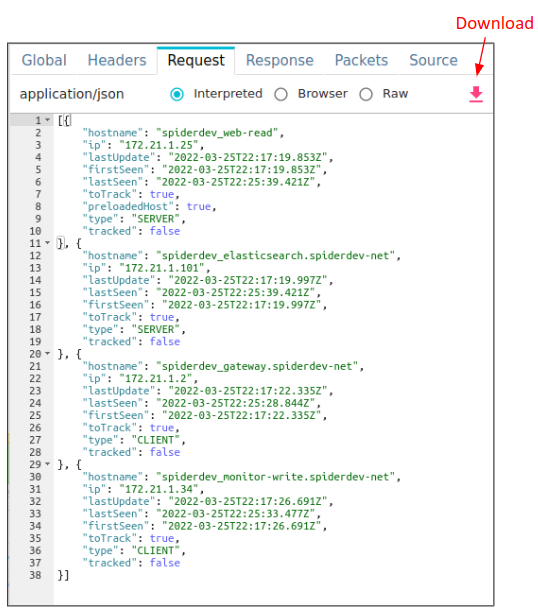
HTTP packets tab
This tab lists and offers access to the IP packets composing the HTTP communication:
- Direction
- Time
- Payload size
- First bytes of data
You may click on them to open their details view.
Packets may also be accessed from the graphical representation in Global tab.
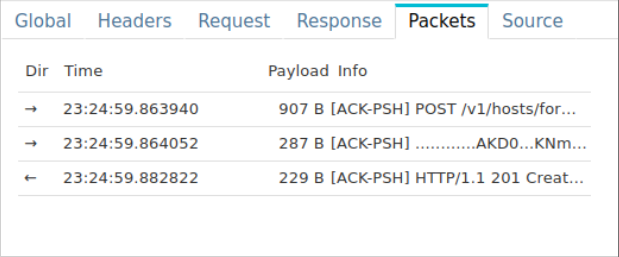
Comparing 2 HTTP communications
From the grid, you may select 2 or more HTTP communications and compare them straight in Spider.
Differences are highlighted in orange, and changes are marked with green (new) and red stroked (removed).
HTTP metadata and headers are compared as a side by side list:
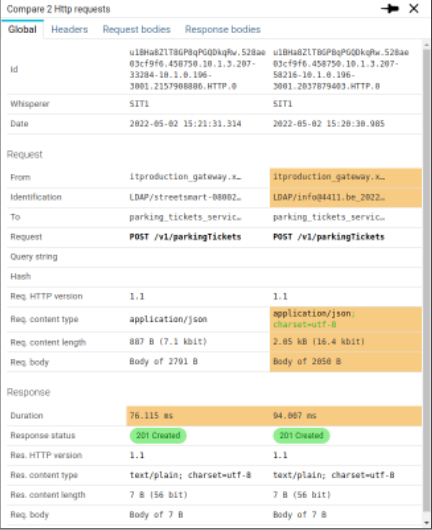
HTTP payloads or compared line by line: