Spider supports OIDC!
Spider can now authenticate users with your favorite Identity Provider using OpenId Connect.

Context
Prior to this evolution, Spider was accepting authentication in two ways:
- Against Spider own database, with password stored using bcrypt
- Against a linked LDAP
Now, it is more and more required to allow authentication with the company SSO.
So being, Spider now supports authenticating to a 3rd party Identity Provider using OpenId Connect protocol.
Features
OIDC authentication is done in parallel as others.
The user may have an LDAP or local account, and connect with OIDC.
When the user does not exist, but has a valid OIDC account, it is created with a fake random password.
Architecture
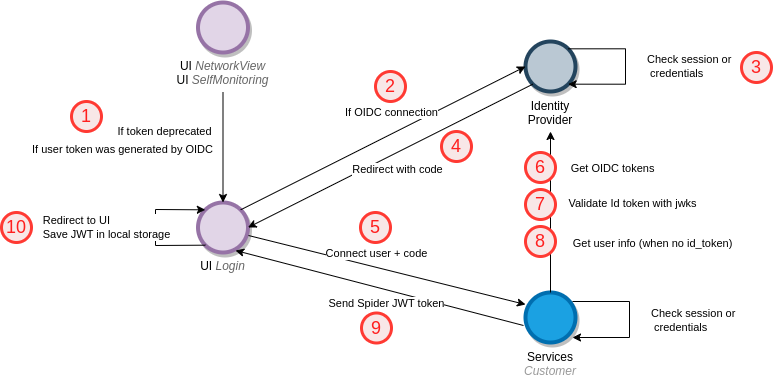
Spider implements the authorization code grant:
- Network View and Monitoring UI redirects to Login UI
- With user email and identity provider (IP) if the user was previously connected with OIDC
- Login UI redirects to the IP to get a
code, usingauthorization_endpoint,client_idandscope- Automatically with an email hint when
emailhas provided by the UIs - When user click on the IP name in the login page
- Automatically with an email hint when
- The IP validate the user session or display a login page, then validates the credentials.
- The IP redirects to Login UI with a
code - Login UI calls Customers service with the
codeand provider name to get the user token - Customers service takes the
codeand exchange it to anaccess_tokenand andid_tokenusing theclient_idandclient_secret - Customers service validates the
id_tokenwith the public keys provided onjwks_uri - Customers service gets the email from the
id_tokenor theuserinfo_endpointusing theaccess_tokenwhen the former is not provided - Customers sends a signed Spider token when everything goes well
- The token is saved in local storage by the UI then used between Spider components as usual. Login redirects back to orginal UI.
This flow allows to keep the secret in the backend, not revealing it on the client side.
UI checks on refresh
When a user is using a token generated with an OIDC flow, on page load or refresh, it redirects to the login UI with predefined parameters to check if the IP connection is still valid.
It does it with a grace period of 1 minute after login. Not to do infinite redirects 😅
Configuration
For OIDC auth, you need to provide in the values.yml file:
- a name to identify and display it on the login page
- the client_id and client_secret of Spider application as registered in the identity provider,
- the URL endpoints of the identity provider to authenticate and exchange code to token
- the jwks uri to check the token signature
Optionally, you may have to define:
- the OAuth scopes to use,
openid profile emailare used as default scopes
- the userInfo URL to get the user details when the provider does not provide an id_token with the access_token.
Check the reference documentation for more details.
UI
The Login page is showing each Identity Providers below the login inputs.
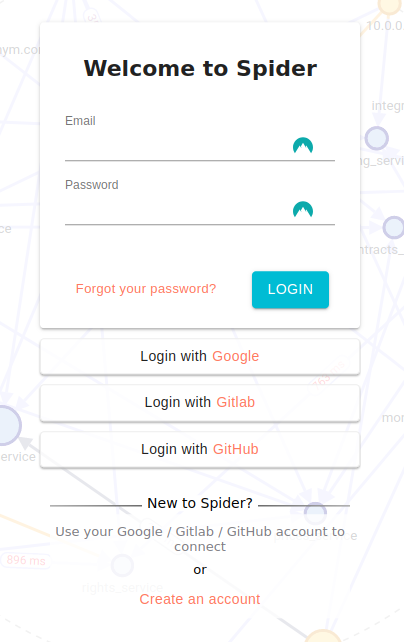
Documentation
Links to official documentation: