Installing Spider Controller
A Controller is installed automatically in the Cluster where Spider is setup.
But you may install it as standalone in any other cluster!
This allows easy capture of communications in any cluster within a few clicks.
You have two ways to install the Controller.
- An easy, one line installation. That may be used for testing.
- A more 'standard' one, using a configuration file.
Both installations are described and use the Installation tab of the Controller details:
You cannot delete or reinstall the local-controller setup in Spider own cluster.
UI
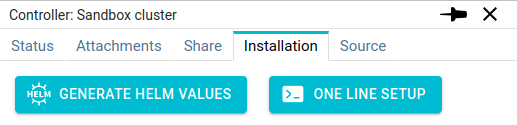
Clicking on any of the buttons regenerate the API key of the Controller, invalidating the previous one.
One Line
When clicking on the ONE LINE SETUP button, a command line is copied in your clipboard.
Pasting it in a shell configured to execute Helm on your Kubernetes cluster will install a Controller
with default settings.
Example of generated command:
helm upgrade spider-controller \
--repo https://repository.floocus.com/helm/ spider-controller \
--set controller=XQ8KtjTzSOeYC3cHgr9vbw \
--set privateKey='-----BEGIN RSA PRIVATE KEY-----\nMIICXQIBAA...eHyJFi\n-----END RSA PRIVATE KEY-----' \
--set spiderConfigURI=https://spider.hub.company.com/controls/v1/controllers/XQ8KtjTzSOeYC3cHgr9vbw/config \
--namespace spider-controller \
--create-namespace
Helm values.yaml file
Clicking on the other button GENERATE HELM VALUES, Spider generates the base of the values.yaml file required to use Helm:
---
controller: XQ8KtjTzSOeYC3cHgr9vbw
privateKey: '-----BEGIN RSA PRIVATE KEY-----\nMIICXAIBAAKBgQD...+hDUlM+GCA=\n-----END RSA PRIVATE KEY-----'
spiderConfigURI: https://spider.hub.company.com/controls/v1/controllers/XQ8KtjTzSOeYC3cHgr9vbw/config
To use it, first, you need to register Floocus Helm repository:
$ helm repo add floocus https://repository.floocus.com/helm
You may check latest versions available with:
$ helm search repo floocus
Then, use the values.yaml file to install:
helm upgrade spider-controller floocus/spider-controller \
-f ./values.yaml \
--namespace spider-controller \
--create-namespace \
--install
That's all!
The Controller connects to Spider, and you may now use it 😀.
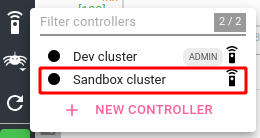
Customisation
Version
controller:
image:
tag: 2023-09-03
You may define the Controller version. The version is linked to the system version of Spider.
Whisperers will be spawned with the same version.
Colored list of namespaces
The most useful customisation in the values are the namespaces colored list.
They allow limiting the namespaces the Controller will watch for workload to capture.
controller:
namespaces:
blackList:
- spider-system
- kubernetes-dashboard
- cattle.*
whiteList:
- myNamespace
blacklistprevents using these namespaceswhiteListlimits access to only these namespaces
They both accept regular expressions.
Others
You may check the available values in values.yaml file for extra 'standard' configuration options.
- hostAliases
- affinity
- toleration
- ...
$ helm show values floocus/spider-controller