Edit filters for reuse
Select an existing filter to edit
You may want to edit some prebuilt filters to:
- add wildcards to make them more generic,
- to negate some filters,
- to combine them with
ORoperator to broaden the search - ...
This is easily doable from the list of filters available at the top of the screen.
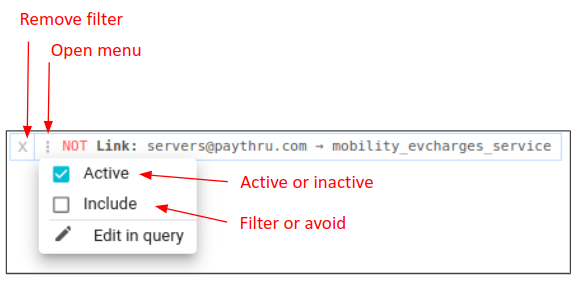
Open the filter menu with the ....
You may then:
- Negate a filter
- Make it inactive
- Or transform it as a free search text
👉 Click on Edit in query
Edit the filter
The filter may then be freely edited in the free search input.
- It supports the complete Lucene syntax with compound queries, wildcards, regular expression and ranges...
- It offers color highlighting and field autocompletion to help
- You may enter new lines with
shift + enter
👉 Edit the query are you feel. Press enter to try it.
Now we'll see how to save a query to reuse it later.