Save & load queries
Saving a query
A query that you want to reuse for later may be easily saved.
To save a query:
- Click on Save button
- Specify a name
- If the name already exists, you cannot replace it (you have to delete the previously saved one first)
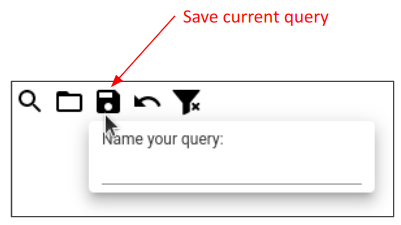
👉 Save your current query
Reload a query
Reloading a query is as easy.
- Click on the Load saved query button
- Saved queries are show as a list, with their name, but also their filters
- Select your loaded query
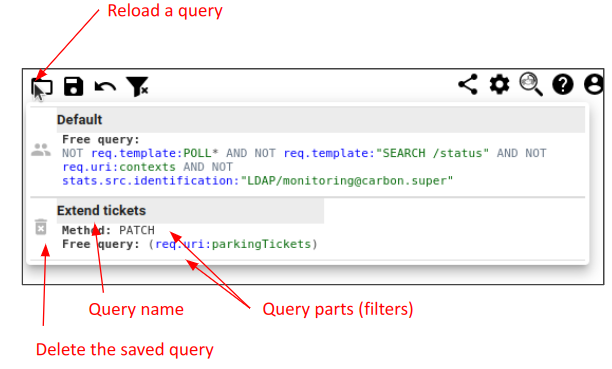
The loaded query will be loaded as a filter by itself. Other filters may be selected aside it.
👉 Remove the query from the selected filters and reload it.
Your team may already have saved queries for you to reuse.
They are available in the load query menu, with a team badge.
Breakdown a query for edition
If the saved query is composed of several filters, you may break it down from its filter menu... and edit it!
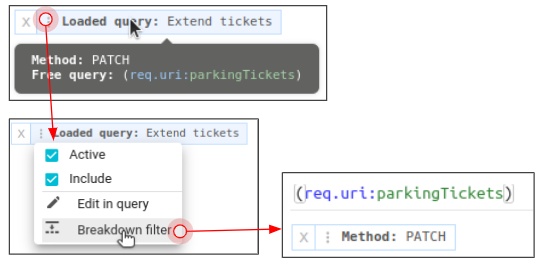
Now that you know how to capture, to browse and filter your data, let's see how to share your analysis with others!