Purge communications
Concept
On upload whisperers, you may purge / remove data.
Purge removes data from the selected timespan on the timeline, on all stored communications.
note
You cannot purge on INTERFACE Whisperers, whose data purge - more volume - is automated, after some time.
Usage
- Access purge feature by clicking on the purge icon in the Whisperer list
- Purge is only available for UPLOAD Whisperers
- Purge is only available for Whisperers you or your team own, or it you have the Purge right on this Whisperer.
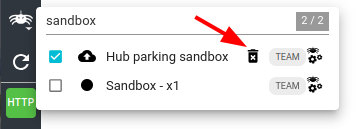
- The purge pop-in displays the time selected and how many items are going to be removed
- The Auto refresh option
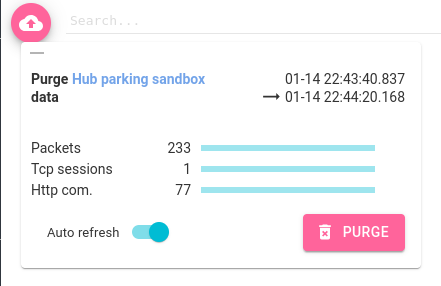
- Click purge
- The purge progress is updated regularly, and the timeline is updated at the same time if auto refresh is active.
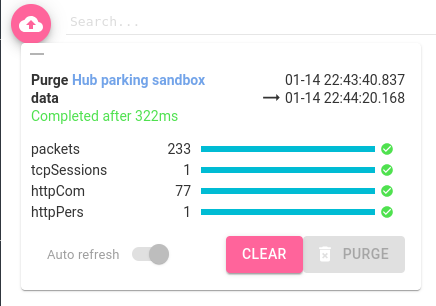
Process
Spider launches an asynchronous job to purge on each communication data.
The purge could work on some and not on others.
note
Upload and purge processes store Jobs resources on the server with final status and statistics.