Join a team
Team concept
Users may work as standalone, but the easiest way is to join a team and benefit from:
- Its UI custom settings
- Its shared Whisperers
- Its members knowledge!
Joining a team is done with a join token shared by the team.
- No free access is allowed
- If the token is valid, the team appears in your list, and selecting it gives you access to the teams data.
Join a team
Join a team from the team list in the menu:
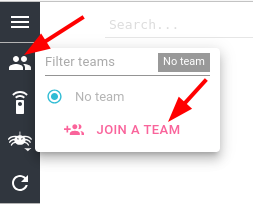
Then click Join a team, and provide in input the team token given to you.
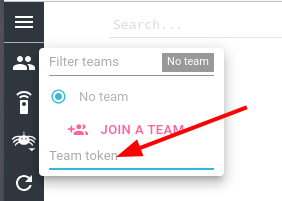
A success toast show up when the token is valid.
Select a team
To select a team
- Click the team icon on the menu
- Select the team you want to work with
- If you don’t find it (only the first 20 are displayed), you may search by partial name, id…
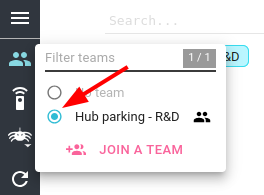
Once the team is selected
- Team icon changes color
- Team whisperers are accessible
- Team settings are applied, including plugins
- Teams saved queries are available
- Teams saved dashboards are available
The selected team shows in a badge in the top left of the screen.