Select a Whisperer
Whisperer concept
A Whisperer is a Spider probe capturing data of the system to capture.
Selecting the Whisperer allows you to access its data.
You may select many Whisperers at once.
Select a Whisperer
To select a whisperer,
- Click the whisperer icon on the menu
- Select the whisperer you want to access data from by clicking on the checkbox
- You may select several at once by holding
ShiftorControlwhile selecting Whisperers
- You may select several at once by holding
- If you don’t find it (only the first 20 are displayed), you may search by partial name, id…
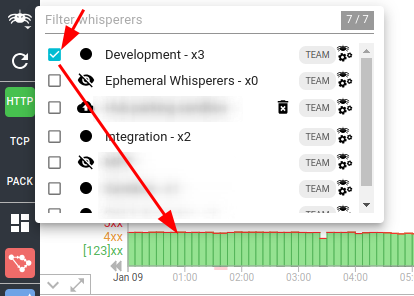
The dropdown shows you the status of the Whisperer:
- Connecting
- Recording
- Stopped
- Error
- ...
Once selected
The selected Whisperer is shown in a badge in the top left of the screen.
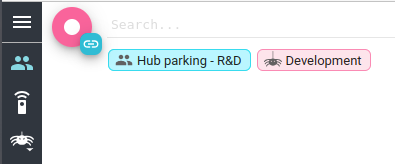
The top left status icon adapts to the selected Whisperers
- Its status when alone
- A multi-selection icon
- The upload icon
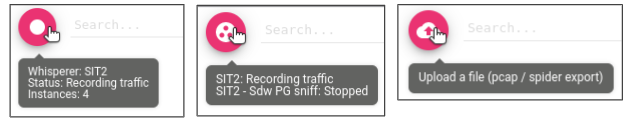
Depending on the view and mode selected, the timeline is refreshed, as well as map, grid, and...