Sequence diagram
Concept
The sequence diagram displays the sequence of calls and how they interact together.
It:
- Shows the calls sequence
- Shows their hosts and target
- Compute the duration in between
- Guess the computation time
It gives an understanding than neither map nor grid can bring.
Typical use cases:
- Understanding call flows
- Optimisation of processing
- Troubleshooting of parallel processing
It is completely dynamic based on current selection, and builds while scrolling down.
Layout
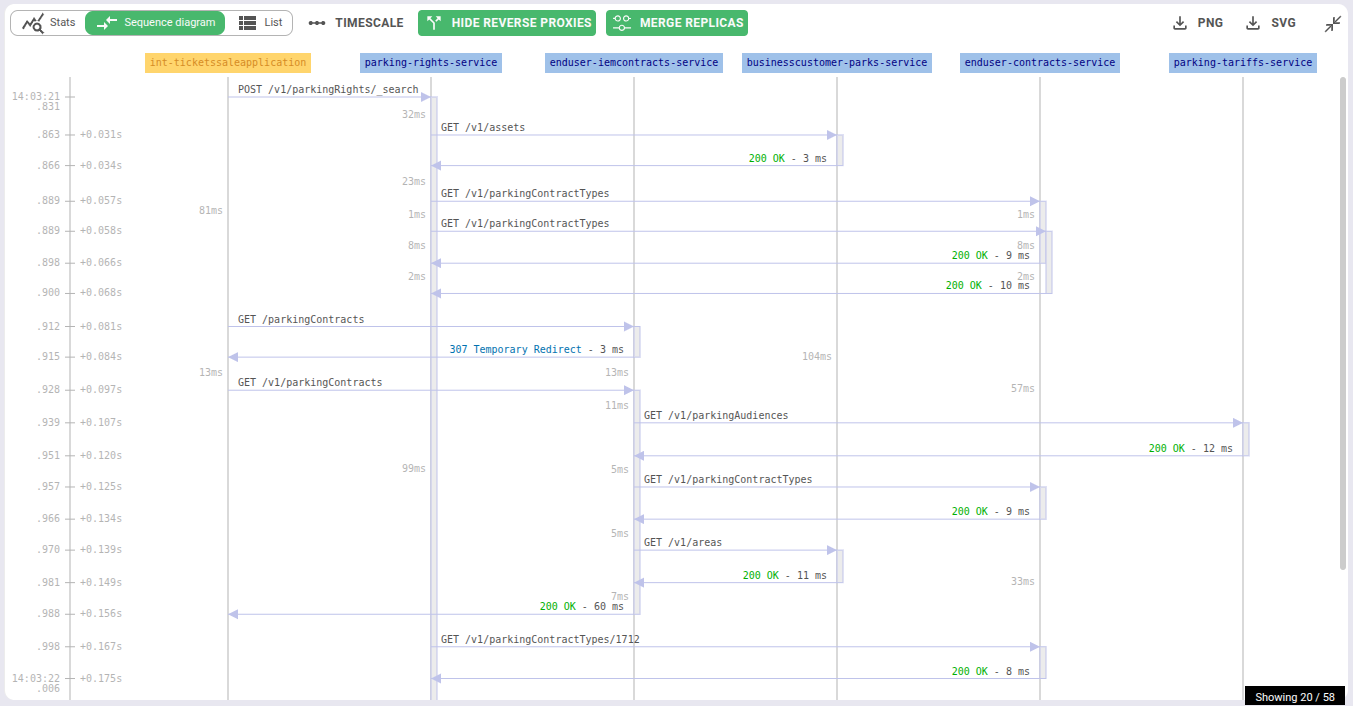
When clicking on a flow, it opens the related communication item in the details panel.
Highlights
The sequence diagram features several tricks to help you read it:
Hover on a flow
Hover on a flow, and the flow is highlighted to show related request and response.
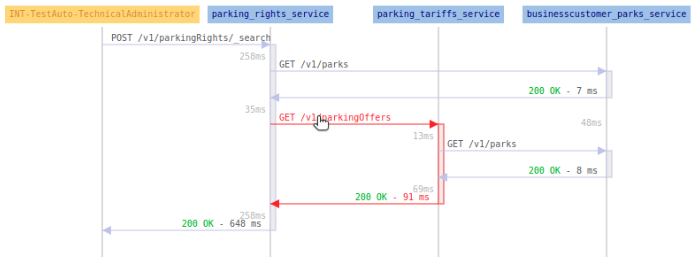
Hover on a delay
Hover on a delay, and the delay span is highlighted to show you start and stop.
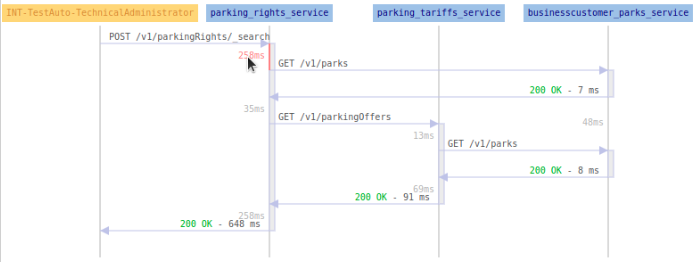
Hover on the vertical lines / headers
The host header is highlighted and raised over the others.
This allows seeing the host name even in case when they overlap one another.
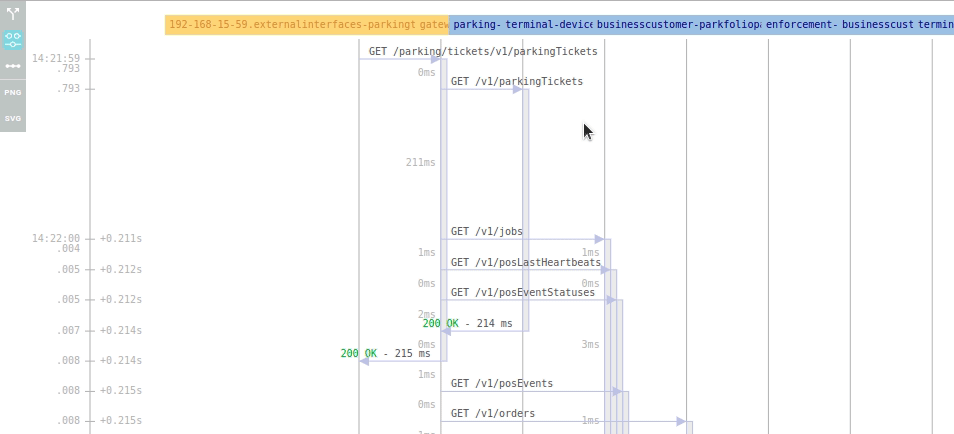
Scale
You may change the timescale of the sequence diagram.
It changes the way the durations of calls and between calls are displayed:
| Scale | Description |
|---|---|
| Sequential | Requests and responses are one after another without taking duration into account |
| Linear | Space between calls are linearly proportional of duration (with a min and a max) |
| Logarithmic | Small durations are emphasized |
| Squared | Big durations are emphasised |
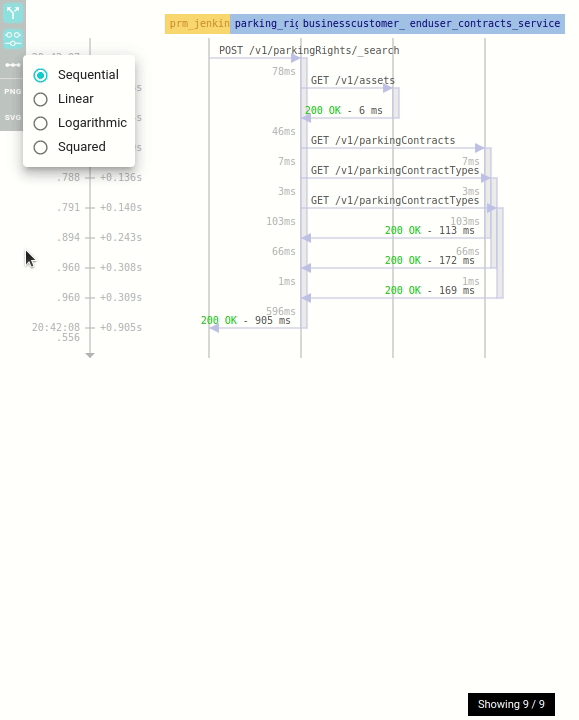
View options
Hide Reverse Proxies
On HTTP view
Displays the origin of the call instead of the real source, by hiding the reverse proxies
Merge replicas
On all views, it merges replicas of the same server / service
Based on Merging pattern defined in settings, and applied to server FQDN
Effects
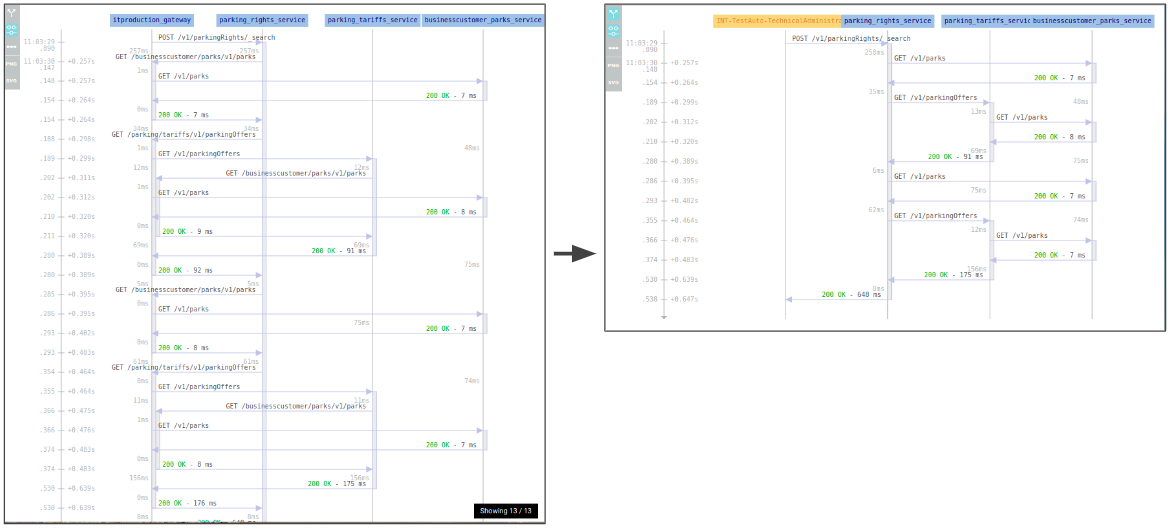
Export
You may export the diagram to .svg or .png formats.
The svg export file may be edited in tools like Inkscape.
You may then use the real flow for your own documentation.