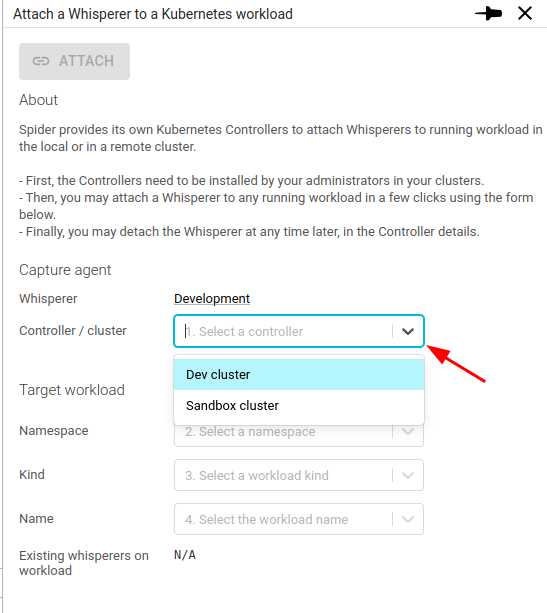Selecting a Controller
Accessing the Controller details
To open the details of an existing Controller,
- Open the Controller list
- Search for the Controller by its name
- Select the Controller icon right to its name
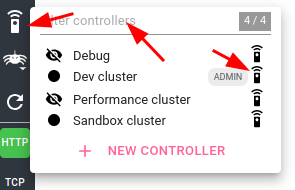
The details open in the right details panel of the UI.
Selecting a Controller to attach a Whisperer
To select a controller to attach a Whisperer to a Kubernetes workload, you have many ways to launch the attachment form:
- From the Floating Action button on the top left
By clicking on the blue link icon.
- From the Controller details

- From the Whisperer details
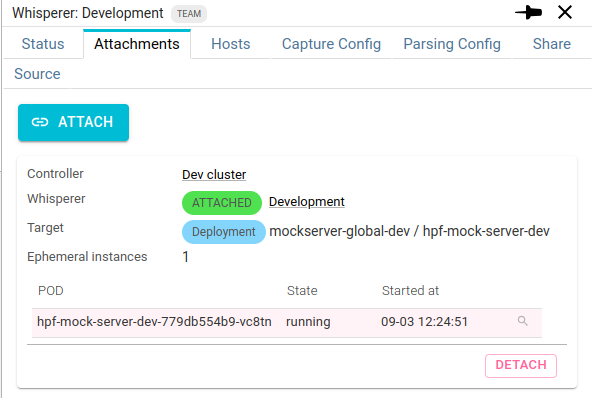
Then, in the Attachment form, when not launched from the Controller Attachments tab, you select which Controller to use to attach.