Selecting a Gocipher
Accessing the Gocipher details
To open the details of an existing Gocipher,
- Open the Gocipher list
- Search for the Gocipher by its name
- Select the Gocipher icon left or right to its name
- Left icon opens on the Status tab
- Right icon opens the Targets tab
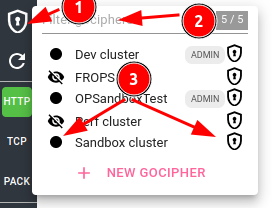
The details open in the right details panel of the UI.