Filters
Filters section shows your all current filters, free search and loaded query that are combined to filter the captured data.
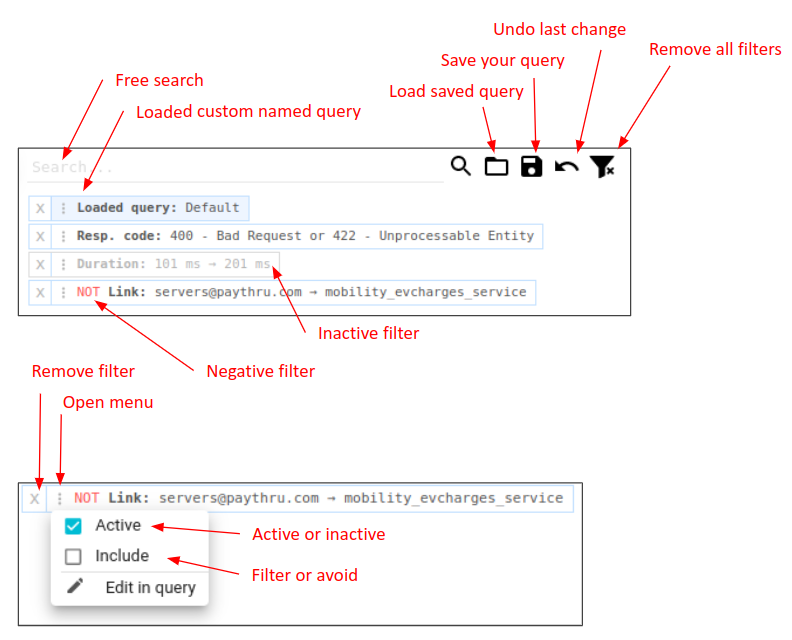
Filtersare showing the selected filters from any quick filters from details, grid, map, or the filters input in the menu.Free searchis a manual search input field in which you may customise the search criteria or input new ones.Queriesare a combination ofFiltersandFree searchsaved for reuse.
Edit a filter
A filter or a query may be:
- Active or not.
- When inactive, the filter is not taken into account to filter the data.
- Included or excluded.
- When excluded, the filter is negated -
NOT.
- When excluded, the filter is negated -
- Edited in query
- When selecting, the filter may be manually edited in the free search input.
Filter actions
Filters actions are also accessible:
- Loading a saved query
- Saving a query
- Undo last filter change
- Remove all filters