Starting Capture
You start or stop capture of a Whisperer on its Status tab.
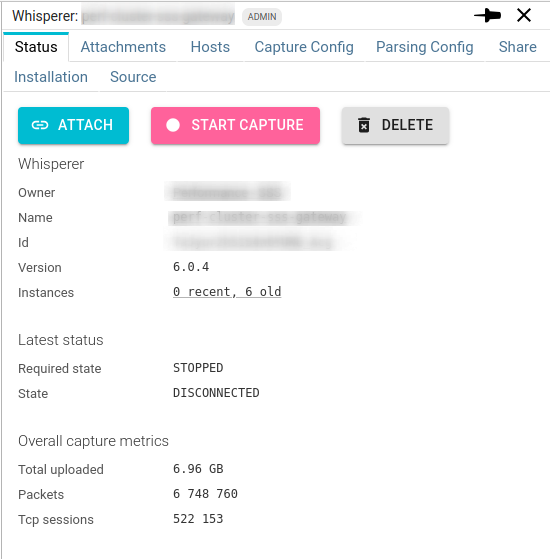
The Start Capture button.
That becomes a Stop capture once started.
Process
When starting capture,
- the
Required stateof the Whisperer is changed. - the Whisperer will get notified on its next configuration check, every 20 seconds - when connected.
- the current
Stateof the Whisperer will change.