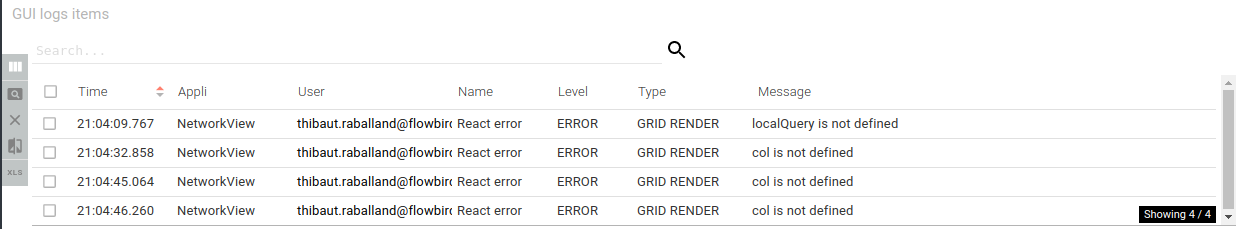Logs
Description
This dashboard provides access to:
- server logs
- gui generated logs
Logs are searchable and aggregated on various axes for easy identification of main issues.
Screenshot
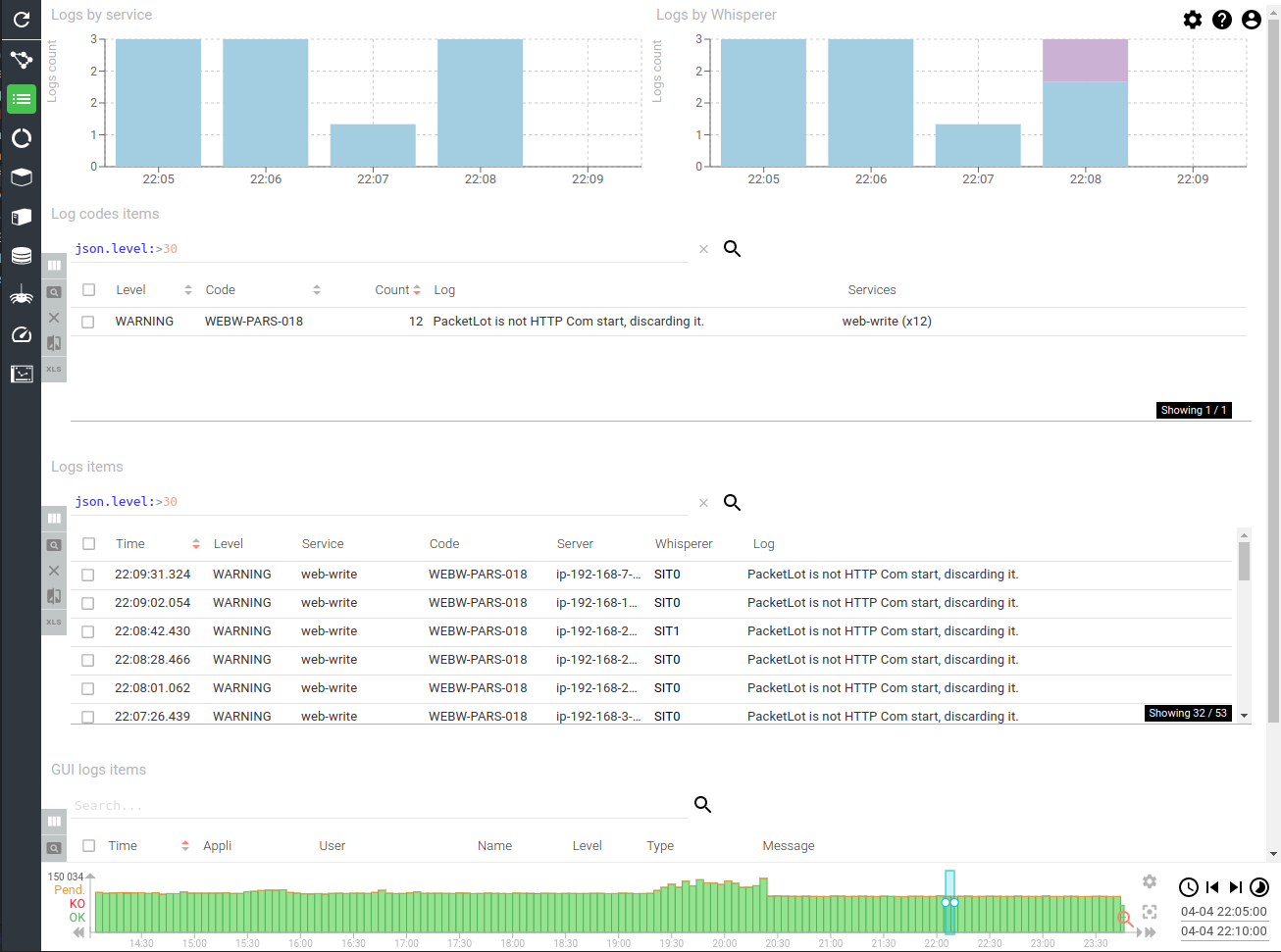
Content
Logs by service (timed chart)
Shows the sum of Warning and Error log items by service over time.
It allows to identify quickly of some particular service has an issue or if the issue is global / shared.
Examples:
- An unavailability of Elasticsearch will impact only Read services and pollers.
- A Redis connection issue will impact only the related Write services.
- Parsing issues will only be on Web-Write.
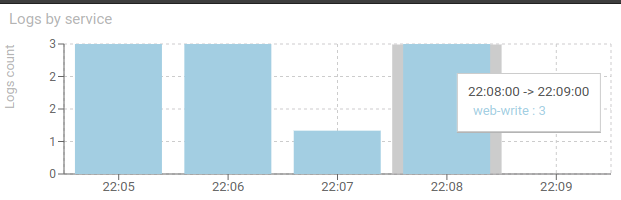
Logs by Whisperer (timed chart)
Shows the sum of Warning and Error log items by Whisperer over time.
It allows to see if logs are linked to an issue in a specific captured system or if the issue is global.
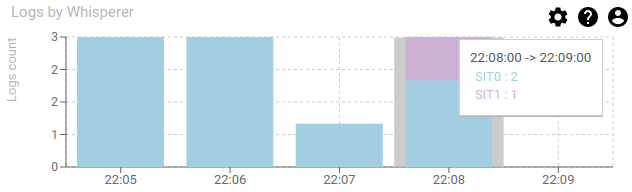
Log codes items - aggregated grid
Shows an aggregated view of logs over the period, aggregated by their CODE.
It also lists the impacted services, and count of logs for each.
- It allows to easily see if all logs are of the same cause and source.
- Opening an item will show a sample of logs from the group.
Log codes are crucial for fast analysis :-)
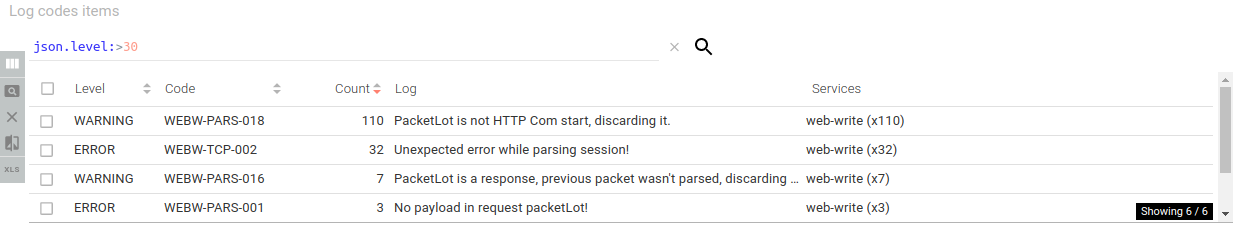
Logs items - items grid
Shows the list of logs over the period.
- You have access to all logs generated from Spider system.
- You may easily filter by technical fields:
- Level
- Code
- Service
- But you may also filter by 'functional' fields:
- User
- Whisperer
- Tcp session
- Http communication
- Http parsing log
- ...
Essential!!
Opening an item will show all detailed fields.
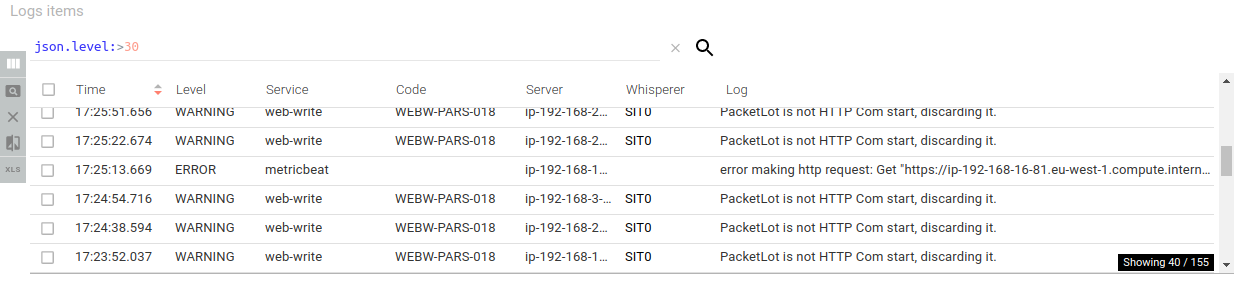
GUI logs items - items grid
Shows the logs generated by the UI when it has an issue accessing the API, in the processing or in the rendering.
Those logs include:
- A link to the state of the user when he performed the action in error
- The last action of the user
Reproducing the error is - most of the times - only a 2 steps actions:
- Load the link
- Replay the action :-)